Stop Your Devices Phoning Home
No matter what we do online there are companies trying to follow us, learn more about what we do, and build profiles. Some web sites contain more tracking code than actual content. On the web you can use ad blockers and search engines like DuckDuckGo or Startpage but there’s little you can do about apps on your iPhone or your Amazon Echo calling someone you don’t what them to talk to.
If you’re a bit of DIY person there’s another layer of protection that you can add to your network: Pi-Hole.
Saturday Afternoon DIY Project
Pi-Hole is a self-hosted DNS server that you can run on, e.g., a Raspberry Pi (thence the name) and use instead of your internet provider’s DNS server.
It handles the translation of web addresses like www.devontechnologies.com to the IP addresses that your Macs or iOS devices really use. But, unlike a public DNS server, Pi-Hole returns “not found” for connections to well-known trackers and ad servers. If an app on your iPhone or a web page you’re opening on your Mac tries to notify someone who’s name is on the blacklist, Pi-Hole simply tells them that it wouldn’t know their address.
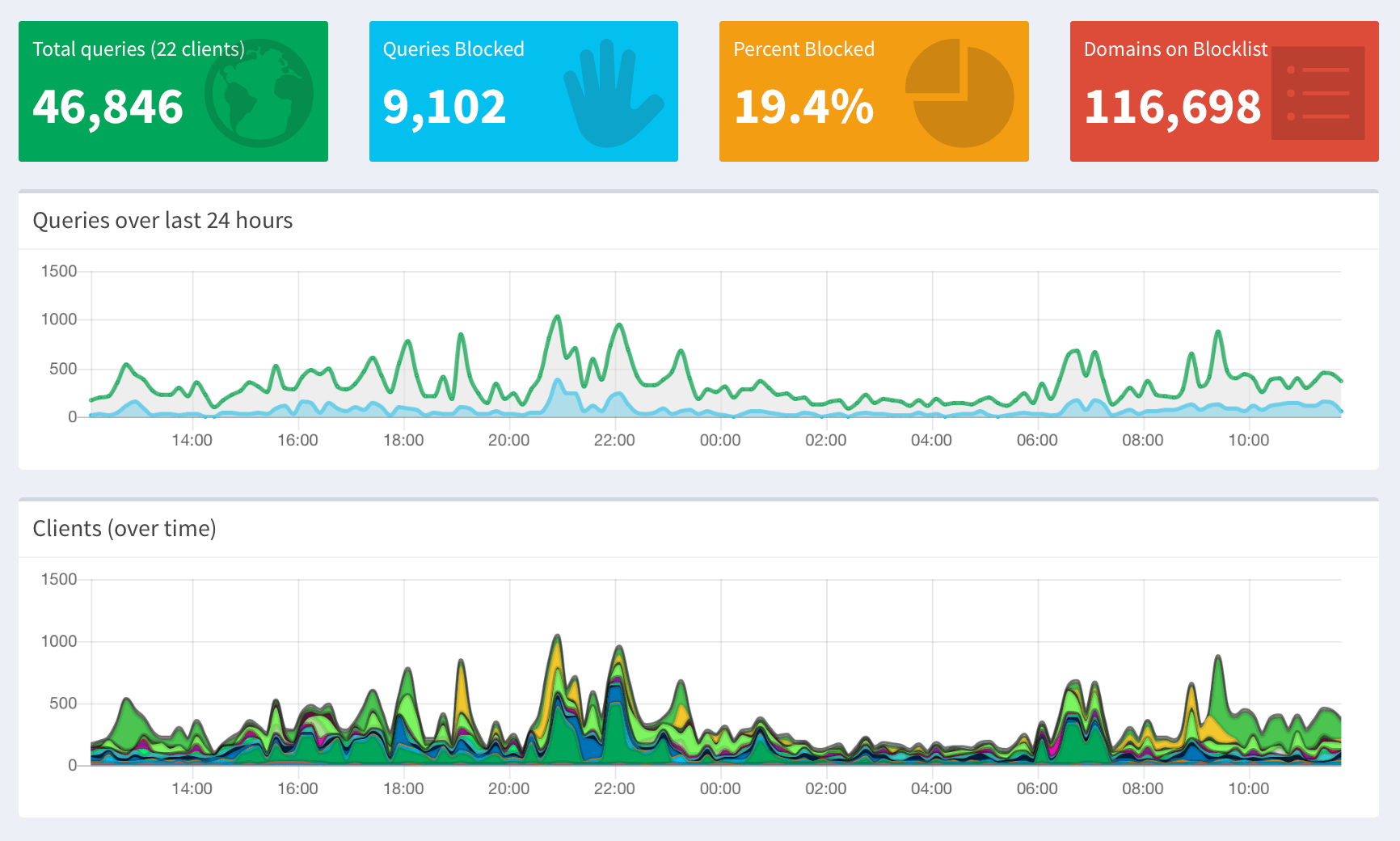
In my home network alone the Pi-Hole blocks roughly 20 percent (!) of all requests. The most prominent entries in the log are the Amazon Echos trying to send some “device metrics”, closely followed by Google Crashlytics and Google Analytics. Crashlytics doesn’t only send crash reports to developers but also shares data about how you use the apps on your phones and tablets. Some devices here try to phone home more than 2,000 times a day.
Instead of configuring every device to use Pi-Hole as DNS server you can add it as the default DNS server to the router. And with a VPN you can also send your mobile internet traffic through your home or office network and so let your Pi-Hole block unwanted requests when you’re on the go, too.
As soon as Pi-Hole takes over you’ll notice especially on your mobile devices that fewer ads are shown. You’ll also find that some web pages are loading faster and that you’ll feel some very special peace of mind when you look at what connections your little friend has blocked.
What You Need to Know
Building a Pi-Hole is not complicated, the instructions on their web site are clear and concise. However, it might require a bit of nerdiness to get it to work and add to your router.
In addition, some apps might stop working when they cannot connect to their favorite ad services. Websites like YouTube will no longer save the last viewed videos. If you decide that the app is so important to you that you’re willing to let them talk to who-shall-not-be-named you can look at Pi-Hole’s log and add the addresses in question to the whitelist.
