How to Speed Up Haptic Touch on iOS
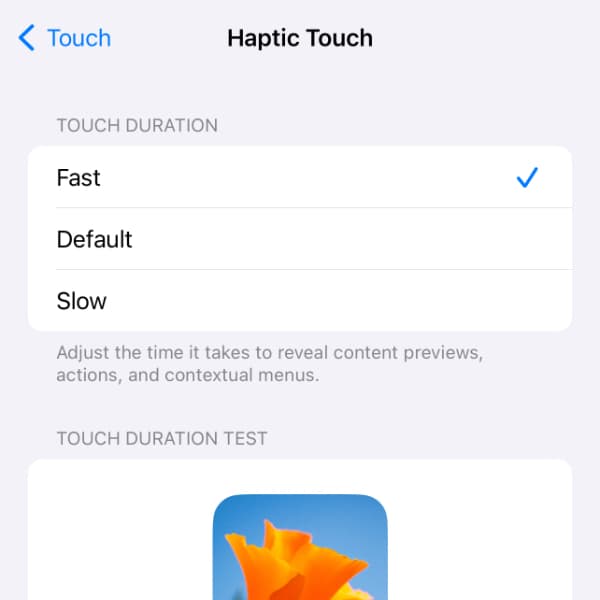
Nowadays, context menus are used by many applications on Apple’s mobile platform. They provide a wider range of commands within the more limited interface space of mobile devices. You typically open such a menu by long-pressing an item. Here is how to open them a bit faster.
On your iPhone or iPad, open Settings > Accessibility > Touch > Haptic Touch. Set Touch Duration to Fast. This will reduce the time before the context menu appears when long-pressing an item. Beneath the options, you will find a test field with an icon that you can use to find out which setting is comfortable for you.
Now open DEVONthink To Go and long-press a database or any other item. You should see the context menu appear very quickly. And as a little hint for a feature: Try long-pressing the application’s icon to start a new note or launch a search more quickly than before. This change applies to the context menu speed in any application supporting haptic touch as well.
