Welcome (Back) Network Utility
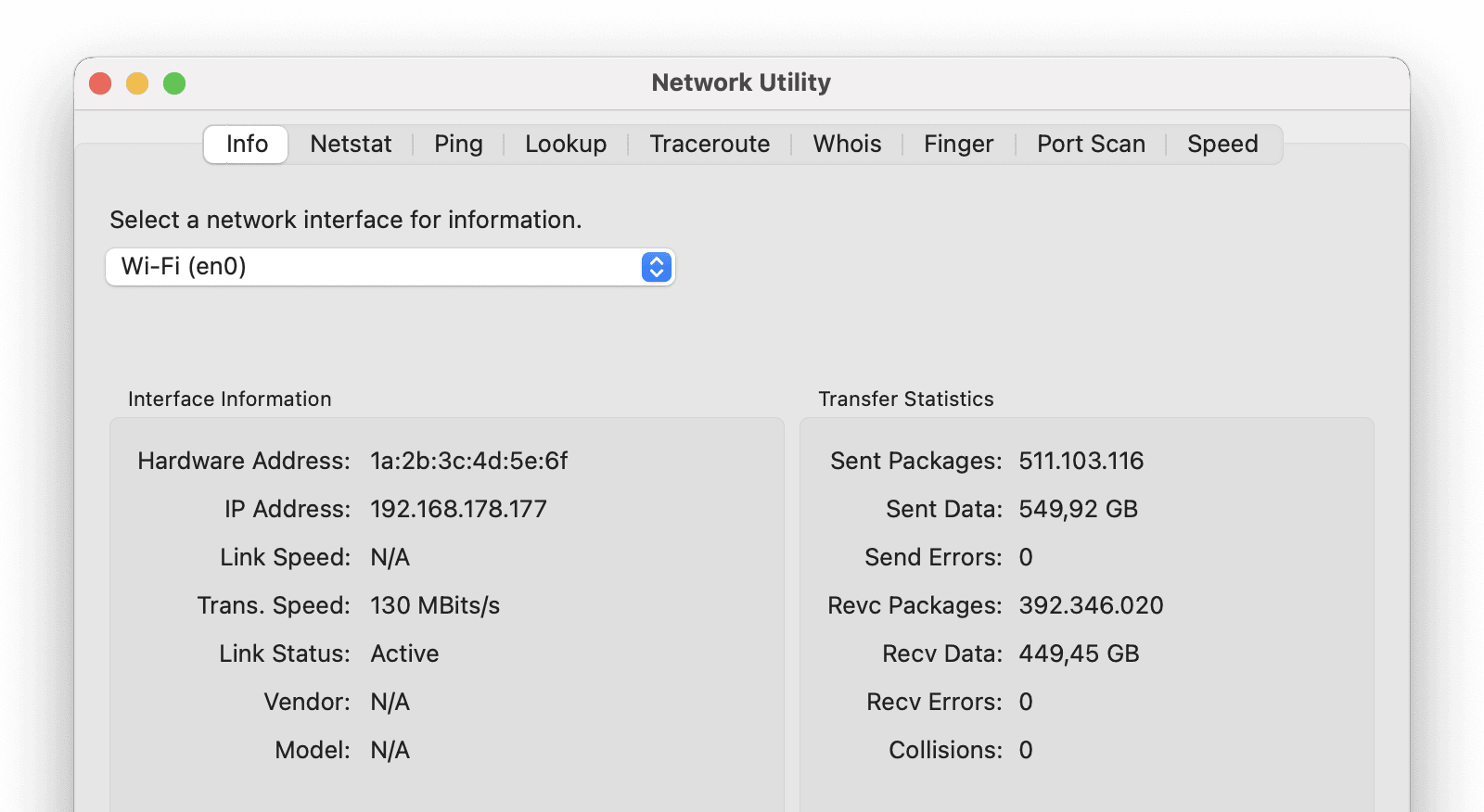
You want to learn more about your Mac’s current network connection or test if a remote server is still alive or already swimming belly-up? Your connection to a server is slow and you want to find out more about what detours your data packages take on their way to their destination? Or you’re on the hotel Wi-Fi and plan to flip out on the poor network speed based on proper empirical data?
You could use the Terminal for all of this, of course, and type ping or traceroute. But there’s a more Mac-like way: Meet our new Neo Network Utility 1.0. It got you covered with a full range of networking tools for retrieving information about your network adapter and diagnosing common network problems. Netstat, Ping, Lookup, Traceroute, Whois, Finger, Port Scan, and Network Speed, they’re all here in a nice and clean user interface.
Neo Network Utility runs on all Macs with macOS Ventura or later. Download it from our Download page and use it free-of-charge. Feel free to share it with your colleagues, friends, or family.
All similarities with an application of the same name that was once bundled with legacy versions of Mac OS X and OSX are, of course, purely coincidental.
