Where Has Your (Home Office) Working Time Gone?
Guest post by Rositta Beck, denkvorgang.com

It’s a privilege for me to work in a home office. The working model makes it easier for me to combine private and business matters and increases my productivity with fewer interruptions from the outside world. But how much time do I really spend on business? And how much of my office time melts away because I empty the dishwasher or turn on the washing machine?
My conclusion: There are good reasons why the home office hasn’t yet become a mass phenomenon despite all technical possibilities. It requires a high degree of self-discipline and self-management. Here are a few tips to make working from home a success:
Plan and work in blocks
Bundling similar tasks is one of the most important methods of efficient work organisation. Set-up times are eliminated since you’ve launched your apps, opened the needed documents, and your head is already “prepared” for the tasks at hand.
Use colors for in your task lists and calendars
Assign a color for each activity type. If you’re working with the Mac or iOS Calendar app create multiple calendars; in Outlike use categories. Use the same color/calendar/list for all activities of the same type, e.g. yellow for all marketing activities including creating blog posts, writing newsletters, working on your homepage etc. You’ll see at a glance how your day is (becoming to be) structured.
Plan one day ahead
Write down all tasks you want to do tomorrow already today. Prioritize your list. For each task, estimate how much time you’ll likely need. I check the time expenses and benefits by asking myself: “How much is the task worth in time? Following Michael Gerber, I also differentiate between specialist, management and entrepreneurial tasks. These tasks have a particularly high value/benefit for me. You could even specify how much time you want to allocate to your life away from your business.
Track your activities
To get a daily report, I first downloaded some apps to my smartphone. Not a really good idea as distractions like WhatsApp or iMessage are common.
(iOS 12’s new Screen Time feature tracks app usage and lets you disable distracting apps like Facebook during certain times a day — the ed.)
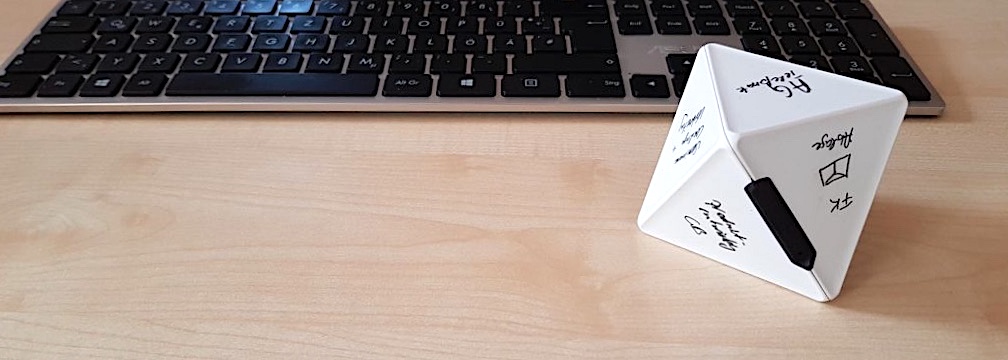
I found the best solution for me in ZEI Timeular. It looks like a cube (actually it’s an octagon) and has eight surfaces on which you can write on. It also comes with ready-to-use stickers with pictograms. It connects to your Mac or iOS device via Bluetooth. As soon as I put the corresponding side up, it starts to keeps a record about the task type and its duration.
Compared to software solutions like apps the ZEI exels through its ease-of-use. If something like time-tracking requires any significant effort, you won’t use it.
Evaluate your workday
People like to avoid unpopular tasks. So don’t kid yourself: Eat your frog or it will follow you until you do (or delegate it to someone else)! Ask yourself these questions and act on the answers you’ve given to yourself:
- When and why did I deviate from the daily plan?
- When did I start a task?
- What interrupted the current task?
- What time do most calls come in?
- Which task did I spontaneously prefer?
- What have I been dealing with longer than planned?
- What is the relationship between specialist, management, and entrepreneurial tasks?
- How much time do I really spend on private activities?
Celebrate yourself for the achievements of the day
A look at my ZEI and I know my time credit. I now know how much time a task really costs me, how many hours I worked and how much time I’ve rather used on personal matters. In the evening I close my home office door with a clear conscience after I made my plans for the next day. Yoga mat — here I come!
Rositta Beck and her consulting and training company located near Stuttgart, Germany, EU, specializes in office and work organisation. Since 1999 she offers seminars, workplace coaching, webinars and lectures as well as office check-ups and on-site consulting. All seasoned with a pinch of humor.
