Pressemitteilung
DEVONthink To Go 3.2
Coeur d’Alene, Idaho — DEVONtechnologies releases DEVONthink To Go 3.2, the iOS counterpart to its Mac-based document and information management solution DEVONthink. The update brings a reading list, extends the search language, and adds support for popular Markdown extensions. Lists can be sorted and customized in many new ways, and the improved Shortcuts support makes automating DEVONthink To Go easier than ever.
DEVONthink To Go is DEVONtechnologies’ mobile document and information manager. It stores files of any kind in searchable databases on the device where users can organize them to their needs in groups or with tags. Many file formats can be directly viewed, edited, and annotated, or, if not, opened for editing in other apps. Databases are integrated as a virtual file system into the Files app.
Documents can be marked with a flag, marked unread, labeled, or rated. Text annotations can be added to any document, PDFs also feature the whole range of common annotation types. Many aspects of document workflows can be automated with Shortcuts. DEVONthink To Go’s fast, reliable, and secure synchronization keeps document collections available on other iOS devices as well as Macs running DEVONthink for Mac.
- Take important documents always with you
- Work with many file formats in one app
- Clip data from web pages
- Make scans searchable with OCR
- Sync your data to all your devices, fast and secure
- Access your data from Files and other apps
New in DEVONthink To Go 3.2
The new reading list is a great place for temporarily keeping documents or links for reading at a later time. It synchronizes with other instances of DEVONthink and DEVONthink To Go, supports drag-and-drop, the context menu, the action menu, and more.
Finding documents across all databases becomes more powerful in version 3.2 with a large number of filter operators known from DEVONthink for Mac. They allow to filter search results by kind, extension, label, rating, URL, date, size, character count, and word count, as well as various statuses like flagged, unread, and more. The Mac syntax for the NEAR operator is now also supported. Recent searches can be recalled and search results be sorted.
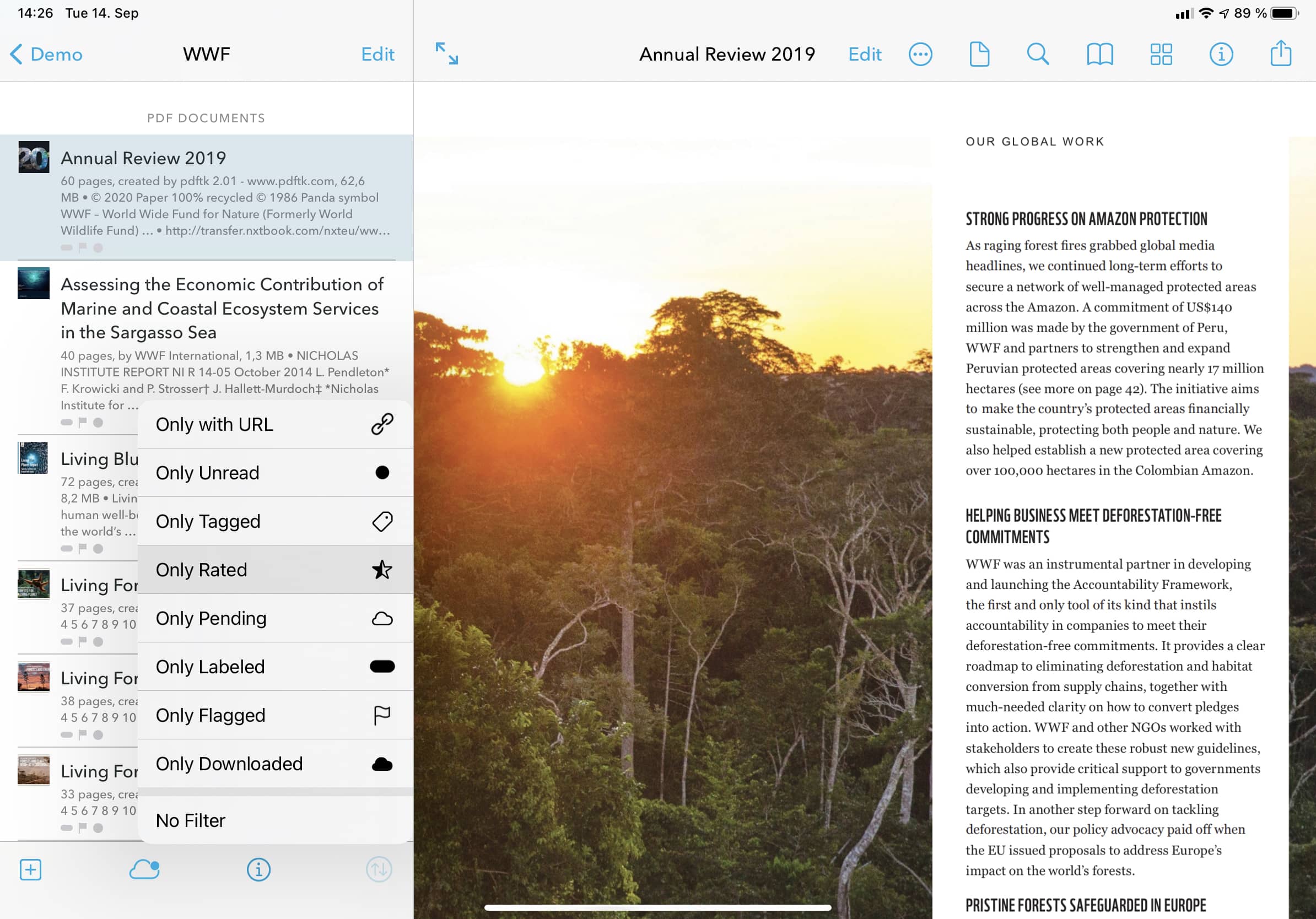
Further enhancements deal with how groups and documents are listed on iOS 14 or later. View options are now presented in a pop-up menu and offer many new settings that are individually inherited to subgroups. Smart groups and search results have their own view options. On iOS 13 the older view options popover is used.
Items can be sorted by a variety of criteria including labels, ratings, and URL. Combinable filters show only documents that are unread, flagged, labeled, tagged, or rated, have a URL, or are downloaded or pending. The summary line below a group’s or document’s name is now configurable on a per-group basis. New options include file information, an abstract, comments, tags, and the item’s URL. It is also possible to adjust the number of lines to be shown and to show or hide the additional line of property icons.
DEVONthink users have a certain tendency towards very large document collections. So we know that good search and organization capabilities are key. With version 3.2 we’ve worked on everything, from the search language to the way documents are presented. Whatever you choose for a group will be inherited by its subgroups, option by option. So whatever your workflow looks like, you can set up DEVONthink To Go to best support it.
Eric Böhnisch-Volkmann, President of DEVONtechnologies
Markdown enthusiasts will like the built-in support for the MathJAX, Prism, and Mermaid Markdown extensions. They can be individually enabled or disabled through the slightly rearranged Settings which in version 3.2 also show the other options for text, PDF, and Markdown documents on separate screens.
Further enhancements include a context menu command for opening databases and groups in grid view as well as the option to always open a group as grid. Option-tapping databases, smart groups, or groups on an iPad with hardware keyboard opens them in grid view; Option-Shift-tapping opens them in a new window. Version 3.2 also improves Shortcuts support and uses the context menu now for organizing multiple items, too, on iOS 14 or later.
System requirements:
- iOS 13 or later
Availability and Pricing:
DEVONthink To Go 3 can be downloaded for free from the iOS App Store. After a trial period of one month it requires licensing it by either subscribing or buying a one-time purchase. The following options are available:
- Monthly subscription: US $1.99
- Yearly subscription: US $14.99
- One-time purchase: US $39.99
The one-time purchase unlocks all future 3.x versions of DEVONthink To Go. Customers having DEVONthink To Go 2.7.8 or later installed on their device are offered a price-reduced one-time purchase for US $19.99.
More information:
Customers find more information about our apps on the DEVONtechnologies website. Eric Böhnisch-Volkmann also posts news, opinions, previews, and public betas in the company’s blog, Devonian Times.
Links:
- About DEVONthink To Go
- New in DEVONthink To Go 3.0
- About the sync technology
- DEVONthink To Go in the App Store
- Company blog
About DEVONtechnologies:
DEVONtechnologies LLC creates end-user and server applications for the Mac and iOS platforms that enhance productivity, organization, and user experience with unique artificial intelligence technology. All applications are focused on both ease of use and satisfying the needs of even the most savvy users. The underlying DEVONtechnology is a flexible and versatile foundation that can be used for a large range of purposes from databases, data mining, and information retrieval to human-computer interfaces.
DEVONtechnologies LLC was founded 2002 and incorporated 2004, and is today headquartered in Coeur d’Alene, Idaho, USA.
All Material and Software © Copyright 2021 DEVONtechnologies LLC. All Rights Reserved. Apple, the Apple logo, Macintosh and macOS are registered trademarks of Apple Inc. in the U.S. and/or other countries. Other trademarks and registered trademarks may be the property of their respective owners.