Pressemitteilung
DEVONthink To Go 3.6
Coeur d’Alene, Idaho — DEVONtechnologies releases DEVONthink To Go 3.6, the iOS counterpart to its Mac-based document and information management solution DEVONthink. The update introduces support for iOS 16 focus filters, supports TextBundle files, and brings new and improved document conversions. Version 3.6 also enhances the search, renders placemarks as maps, and improves the overall performance and reliability.
DEVONthink To Go is DEVONtechnologies’ mobile document and information manager. It stores files of any kind in searchable databases on the device where users can organize them to their needs in groups or with tags. Many file formats can be directly viewed, edited, and annotated, or, if not, opened for editing in other apps. Databases are integrated as a virtual file system into the Files app.
Documents can be marked with a flag, marked unread, labeled, or rated. Text annotations can be added to any document, PDFs also feature the whole range of common annotation types. Many aspects of document workflows can be automated with Shortcuts. DEVONthink To Go’s fast, reliable, and secure synchronization keeps document collections available on other iOS devices as well as Macs running DEVONthink for Mac.
- Take important documents always with you
- Work with many file formats in one app
- Clip data from web pages
- Make scans searchable with OCR
- Sync your data to all your devices, fast and secure
- Access your data from Files and other apps
New in DEVONthink To Go 3.6
Version 3.6 introduces support for iOS 16 focus filters. Depending on the currently active focus mode, only preselected databases and smart groups are visible to create a focused work environment or to hide private databases from, e.g., the prying eyes of office colleagues.
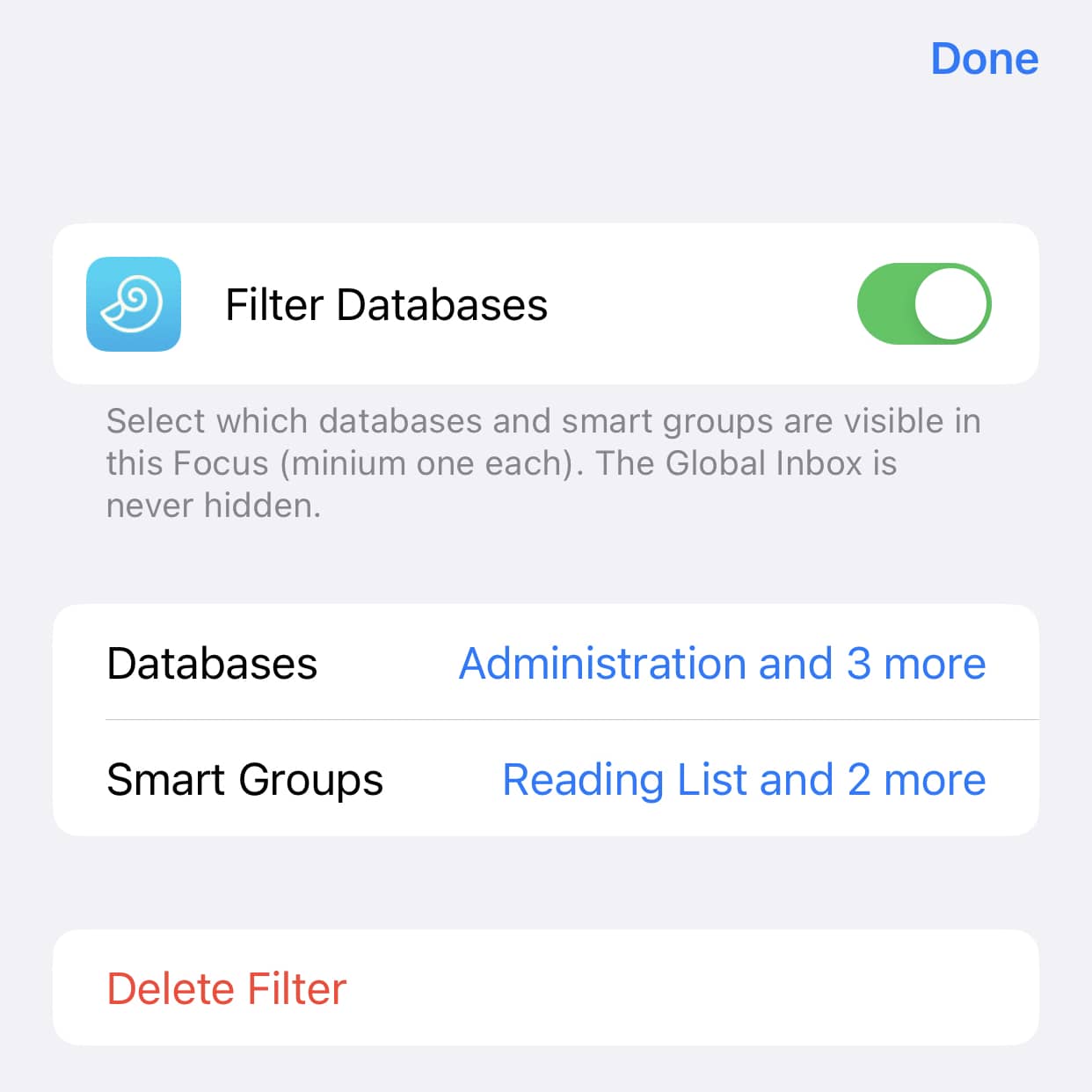
On the viewer and editor side, DEVONthink To Go adds support for TextBundles as well as Apple Maps and geo: placemarks. New options allow merging plain text, Markdown, PDF, RTF, RTFD, and HTML documents, some formats can even be mixed (PDFs can only be merged with PDFs). In addition, the update brings new document conversions for many of the support document formats including TextBundles. Typed sheets in version 3.6 now support countries, languages, and sets, and in RTFs and formatted notes, the highlight color can be changed.
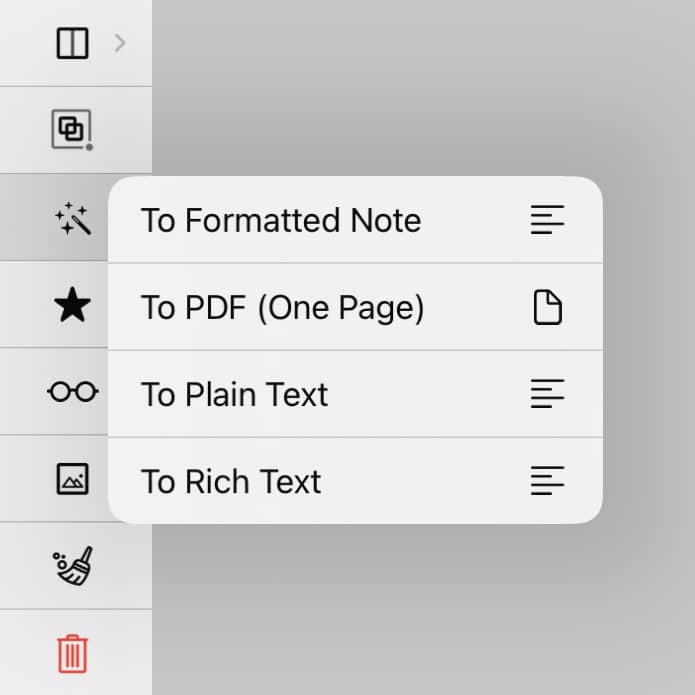
Converting scans and images to searchable PDF supports the new languages Apple added to iOS 16. It also is faster when using iOS’ native Vision library and supports multi-page TIFF files. Search got a boost, especially when searching for file names with a new prefix and when filtering for file name extensions. Both also find items not yet downloaded to the device.
Today’s world is full of distractions everywhere, from social media to instant messaging. Therefore, Apple added focus modes to iOS 15 and made them more powerful in iOS 16. DEVONthink is all about workflow and productivity and so it was just natural for us to fully embrace the new focus filters and let users configure exactly which databases and smart groups they want to see in any given moment.
Eric Böhnisch-Volkmann, President of DEVONtechnologies
Other enhancements include a new popup menu in the Info panel listing the enclosing groups for replicated items as well as duplicates. The Reveal context menu gets a submenu for quickly navigating to enclosing groups or revealing duplicates, too. If available the Info popover shows a map for an item’s geolocation as well as more detailed database statistics. Favored groups are available as destinations in the group selector and the organize context menu. Automators can use the Open in DEVONthink Shortcuts action to open items in editing mode if desired.
Last but not least, many aspects of the app have been streamlined for performance and usability. E.g., scanning the database for duplicates is up to 20 times faster, the context menu opens in an instant now, and smart groups load faster, too. In dark mode, the background color of selected items is easier on the eyes, especially with multiple items selected. Of course, the update also fixes bugs and glitches. It is free for existing users and highly recommended.
System requirements:
- iOS 14 or later
Availability and Pricing:
DEVONthink To Go 3 can be downloaded for free from the iOS App Store. After a trial period of one month it requires licensing it by either subscribing or buying a one-time purchase. The following options are available:
- Monthly subscription: US $2.99
- Yearly subscription: US $19.99
- One-time purchase: US $49.99
The one-time purchase unlocks all future 3.x versions of DEVONthink To Go. Customers having DEVONthink To Go 2.7.8 or later installed on their device are offered a price-reduced one-time purchase for US $29.99.
More information:
Customers find more information about our apps on the DEVONtechnologies website. Eric Böhnisch-Volkmann also posts news, opinions, previews, and public betas in the company’s blog, Devonian Times.
Links:
About DEVONtechnologies:
DEVONtechnologies LLC creates end-user and server applications for the Mac and iOS platforms that enhance productivity, organization, and user experience with unique artificial intelligence technology. All applications are focused on both ease of use and satisfying the needs of even the most savvy users. The underlying DEVONtechnology is a flexible and versatile foundation that can be used for a large range of purposes from databases, data mining, and information retrieval to human-computer interfaces.
DEVONtechnologies LLC was founded 2002 and incorporated 2004, and is today headquartered in Coeur d’Alene, Idaho, USA.
All Material and Software © Copyright 2022 DEVONtechnologies LLC. All Rights Reserved. Apple, the Apple logo, Macintosh and macOS are registered trademarks of Apple Inc. in the U.S. and/or other countries. Other trademarks and registered trademarks may be the property of their respective owners.