Using DEVONthink with Hook
Hook for Mac allows you to create links for many different types of files and web pages. You can add them to your notes and so quickly navigate to the linked items. It does this by either directly using the item’s URL or by creating tiny proxy files that provide the connection between otherwise non-connectable items. In the same sense, DEVONthink offers item links for linking from inside or outside of the application to documents or groups in your databases.
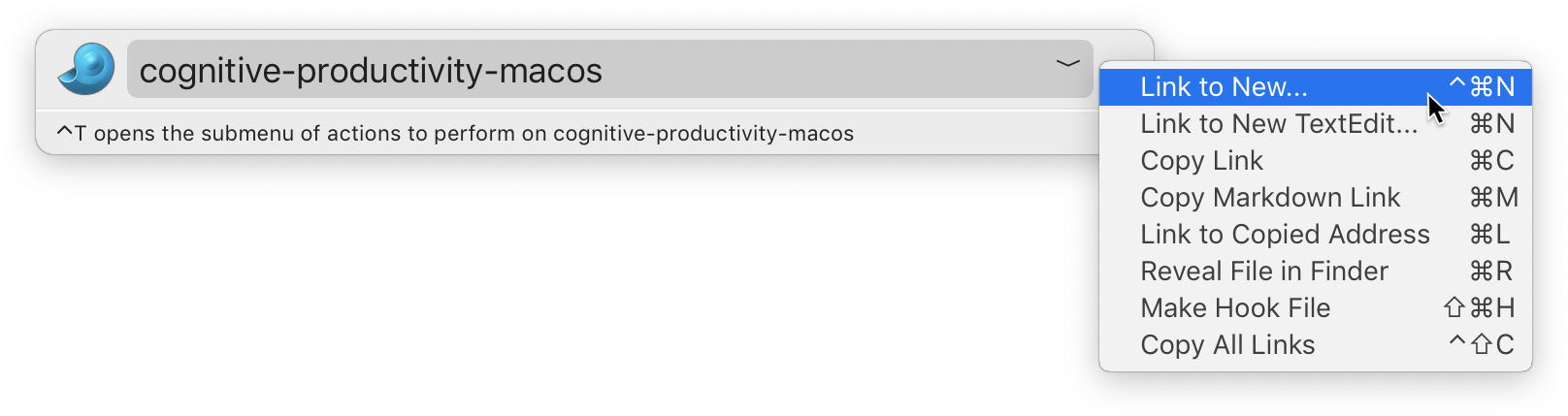
Recently, our friends at CogSci, the makers of Hook, have released updated integration scripts that let you use Hook’s linking commands also with your DEVONthink documents. For example, create new plain text documents in DEVONthink with a keyboard shortcut, named according to Hook’s naming standards and linked to the previous context, document, or web page. Copy item links using Hook’s user interface or quickly insert links to other files into the document you are currently working on in DEVONthink. They have created a great mini tutorial that shows how to use Hook with DEVONthink.
If you use Hook for working more productively you can integrate your DEVONthink databases with it now, and if you don’t, it couldn’t hurt to have a look.
Note: This article deals with an older app generation. Interface elements, menu paths, and procedures could differ.
