DEVONthink 3.5
DEVONthink 3.5 is a major update for our document and information manager for Mac. It addresses many suggestions from our user community and brings an enhanced sidebar, new automation options, and more.
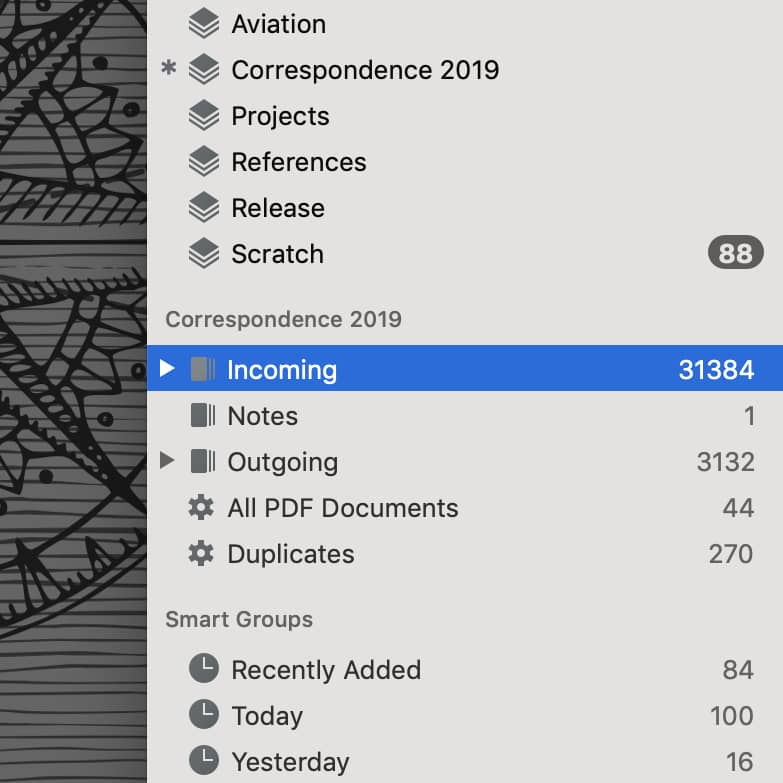
You can now let the sidebar show only the active database’s content so that you don’t get lost in an endless list of expanded groups and subgroups. Switch databases or access your favorites with new menu commands and keyboard shortcuts. Select multiple groups in the sidebar to view or manipulate them together.
Convert documents to non-paginated PDFs and let the OCR add the recognized text to the document’s Finder comments or as a linked annotation document. The updated OCR engine also processes large PDFs faster, comes with better support for CJK languages, and produces smaller files.
We have added, quite literally, dozens of new features to smart rules. Let more than one trigger activate them. Run smart rules, e.g., whenever you duplicate a document or every minute. New actions for smart rules include:
- Add tags to images
- Convert hashtags, keywords, properties, or geolocations to tags
- Convert documents to single-page PDFs
- Scan bar codes
- Run OCR and add the text to Finder comments or annotation files
- Parse the name or text for strings, dates, amounts, or by regular expressions; use the result via placeholder
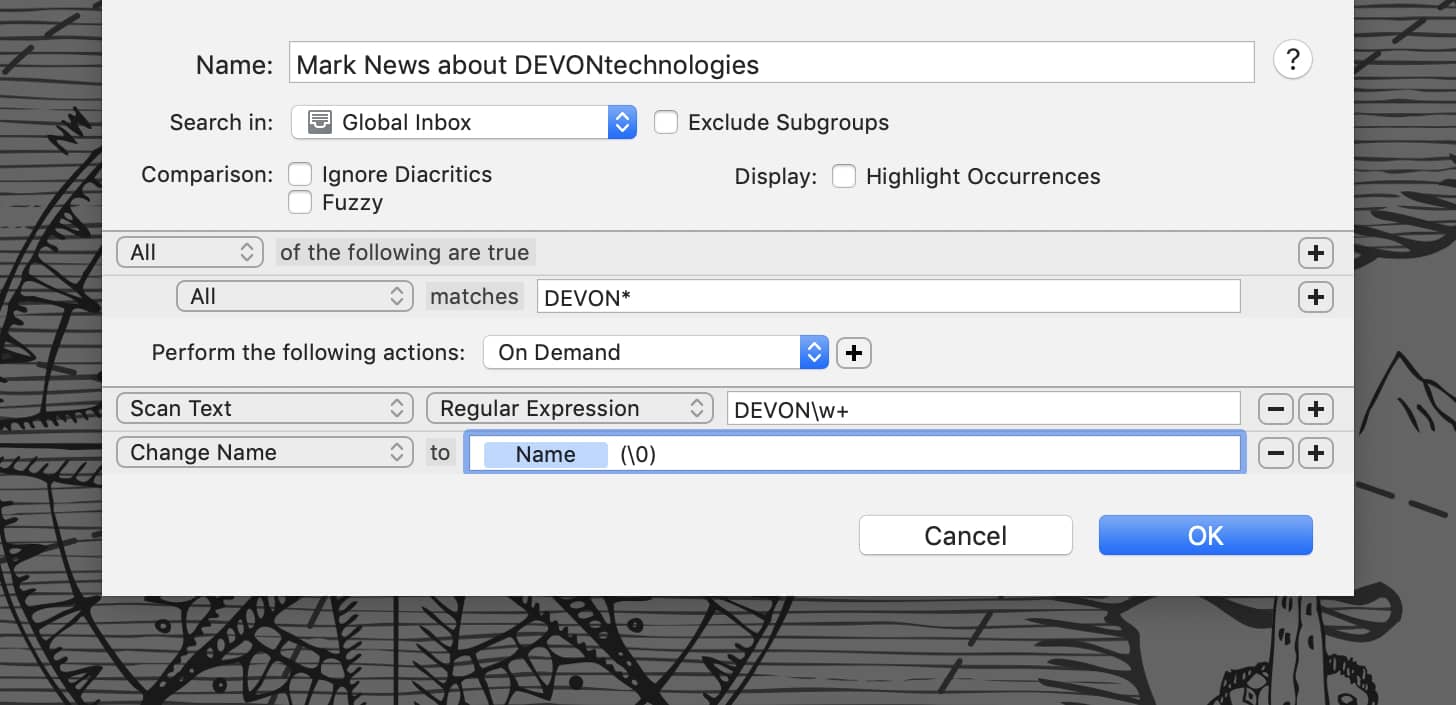
For teams and workgroups we have designed DEVONthink Server’s web interface. In version 3.5 it now allows your teammates to view and edit custom metadata and to upload files by dragging them to the upload control. The updated contextual menus let you also work with your data more effortlessly.
That all being not enough, here’s a short, incomplete list of what else is new in DEVONthink 3.5:
- View Markdown documents containing code with syntax coloring
- Check the document’s character count in the editing bar
- View character counts in lists or sort documents by their character count
- Search PDF annotations or annotations added to PDFs by Skim
- Capture web pages clutter-free with an improved decluttering service
- Have databases automatically verified if they were not closed properly before
- View the log in a popover, reachable directly from the toolbar
Of course, the update improves the overall performance and reliability, reduces resource consumption, and fixes bugs.
You can find a complete list of all improvements by choosing Help > Release Notes inside the application. We recommend this free update to all users of DEVONthink 3. Get it directly by using the application’s update function or from our Download page.
Note: This article deals with an older app generation. Interface elements, menu paths, and procedures could differ.
