Save Space with Shallow Sync
One of the sync options you can use with DEVONthink To Go is the ability to sync only metadata about documents. We call this a “shallow” sync which downloads content just when you need it. This can be useful to conserve some space on your mobile device.
If you have purchased the in-app Pro package (see Settings > Manage), you can set a sync location to Download Files: On Demand. All databases imported from or synced to this location can then be set to On Demand in their Info pop-up. You will then see a small cloud icon in the details under documents in the item list.
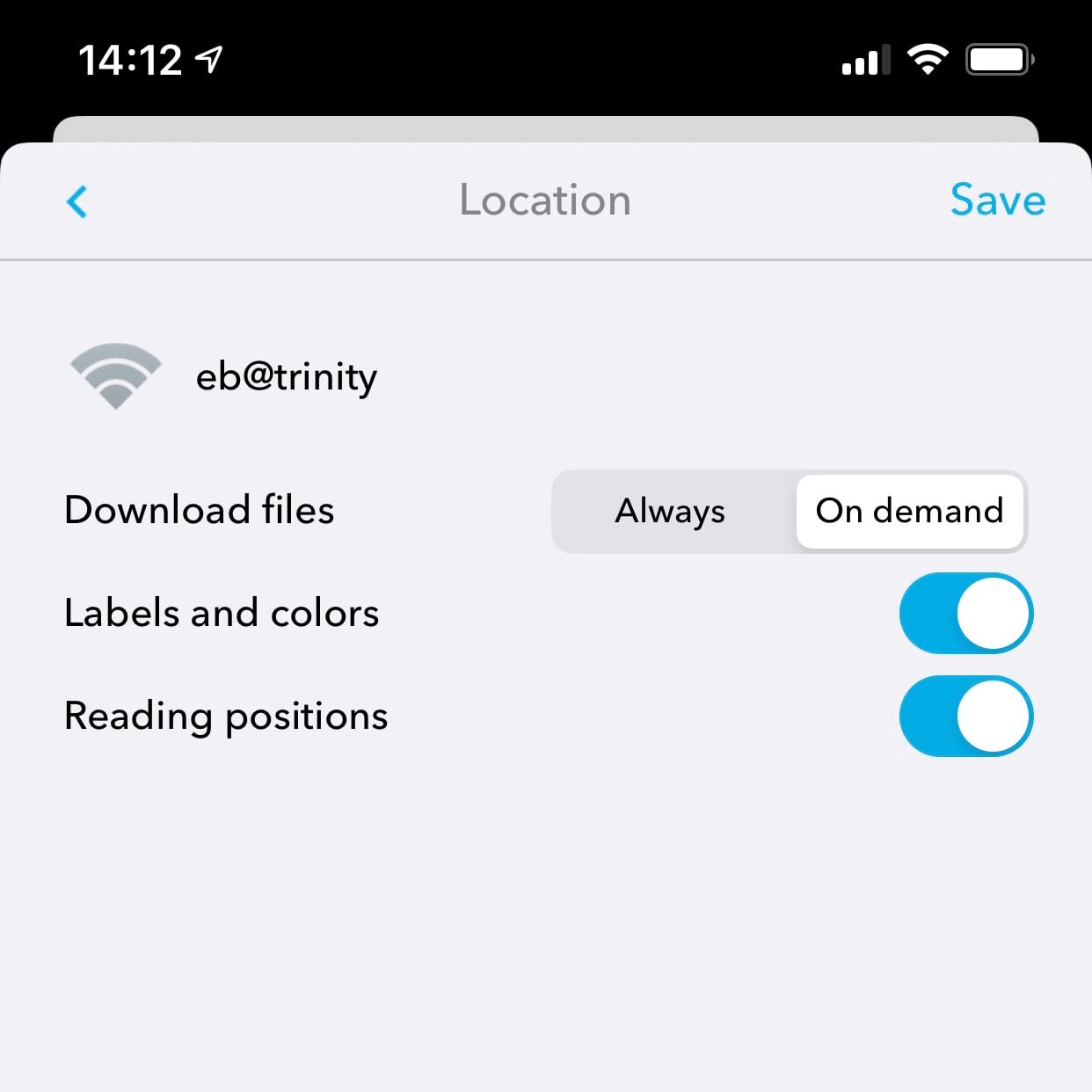
Despite the database only having the metadata, you can still locate these documents in a search and download them as needed.
Additionally, you can manually purge the contents as needed or set the Settings > Keep… slider to only retain a certain number of recently accessed documents. This can help automatically reduce the space DEVONthink To Go is using.
However, the amount of space saved is greatly dependent on what kind of data you have in your databases. The greatest savings will be with media documents, like images, audio, and video. These documents have very small amounts of metadata to be stored, especially compared with the size of their contents. Instead of storing 50 megabytes of an audio file, you would only store a relatively few bytes of metadata about the document.
The lesser savings will be with text-based files, including plain text, Markdown, PDFs, etc. While this seems non-intuitive, the reason is simple and logical: the full text of these documents is included as part of the metadata. This allows for full-text searching without having the full document downloaded to the device. Even though one of these documents may not be very large compared to media files, the textual content makes up the large part of the size of the file. This means the space savings will be less with text-based files.
Don’t forget, you don’t necessarily have to sync every database you have. You can always create smaller, separate databases just for syncing to your mobile devices.
