How to Use Geolocations on iOS
When you’re out and about roaming the big, beautiful world, you might want to keep track of where you’ve been. Or perhaps you’d like to know where you’ve made a note or created a document. With the release of DEVONthink To Go 3.6, we extended the support for geolocations. Here are the improvements.
To start, in the Settings of your iPhone or iPad Privacy > Location Services must be enabled. You must also set the desired option for DEVONthink in this same menu, e.g., While Using the App.
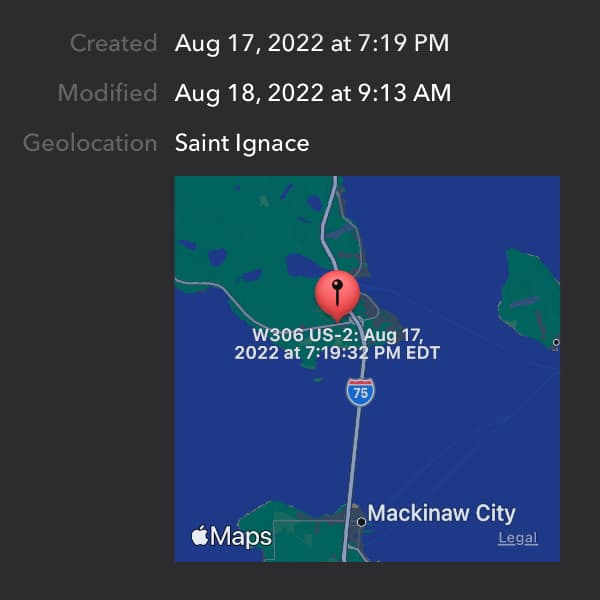
Once that’s done, if you open the Info popover for a document that has a geolocation, you will see the name of the location the document was created. With the new version of DEVONthink To Go, a map of the location will be additionally displayed. A pin with the document’s name will be shown on the map. The map can be moved and zoomed by swiping one finger across the map or pinching it with two fingers. This provides a nice visual of the location.
As another new feature, DEVONthink To Go also supports geo: links. They are a special type of location-based bookmark, that display as a map when viewed. If you open the Info popover for this bookmark, you can select the URL, and choose Get Directions from the popover that appears. Apple Maps will open, showing you directions to the location of the bookmark. Do note, the geolocation of the bookmark document itself will always be the place where it was created. This could be different than the location encoded into such a geo: bookmark.
Alternatively, you can share a location from Apple Maps as a link which DEVONthink To Go also displays as a map.
If you’re a traveler, whether for business or pleasure, adding a placemark to your database could be a handy feature. So we have provided a shortcut to do just that: Save Placemark. This shortcut detects your current location, then adds it as a placemark to DEVONthink To Go. This gives you have a quick way to track your locations, potentially useful for expense reports, or perhaps writing a travel journal. Bon voyage!
