Understanding the Support Assistant
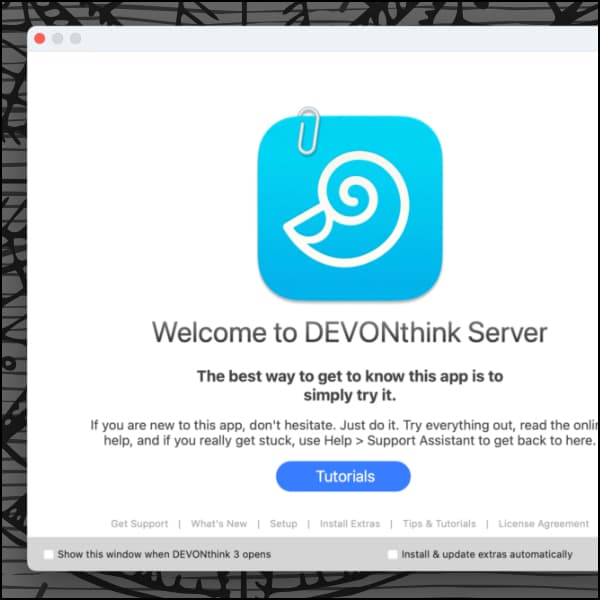
We not only take the development of our applications seriously, we are strongly committed to their support as well. One additional help resource available in DEVONthink and DEVONagent Pro is the Support Assistant window: a specialized window providing access to some support links, installable extras, and some tips.
Access the Support Assistant by selecting Help > Support Assistant from the menu. In the window that now opens, you will find links for how to look up your license, upgrade, etc., as well as links to other areas of the assistant:
- Click the Welcome link to see the edition of the application you’re running. On the sidebar, you’ll see a place to subscribe to our newsletter as well as a random tip and installable extra.
- Click Install Extras to access optional scripts, templates, and smart rules, separated into individual sections at the top of the window.
- Click Tips & Tutorials to access the most recent blog tip as well as some more visual step-by-steps tutorials.
- Click Get Support to get back to the initial window.
After awhile, you may feel comfortable enough to not need to see the Support Assistant so often. Uncheck Show this window when DEVONthink/DEVONagent Pro opens and it won’t appear when you launch the application. And if you’d like to automatically install or update extras, enable Install & update extras automatically.
In addition to our blog and our documentation, we hope the Support Assistant provides some help if you got stuck a litte.
Note: This article deals with an older app generation. Interface elements, menu paths, and procedures could differ.
