Where to Store Your Databases
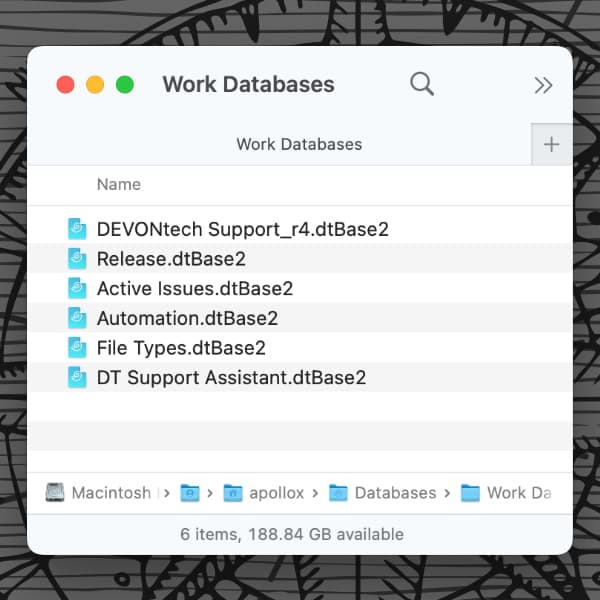
When you create a database in DEVONthink, you need to save it to a specific location. Some are good, some others rather not. Here are the advocated options and things you need to know.
The Databases Folder
The default location for your databases is the Databases folder in your home directory, that DEVONthink sets up for you. It’s simple, safe, and easy to access. In the Finder, press ⇧⌘H to quickly navigate to the home directory. If needed, create subfolders in it. Drag and drop the Databases folder to the Finder’s sidebar so you have easy access when you need it.
Other Finder Folders
You can certainly use another folder in the Finder. However, we suggest you don’t store the databases on the Desktop. And if you want to keep them in your Documents folder, you should not be using the macOS option to sync Desktop & Documents folders to iCloud Drive. Local folders in your Documents or other folders in your home directory should be fine.
External Hard Drives
If space is of concern, the next option would be to store them on a connected external drive. These drives have a large capacity and are quite affordable nowadays. Quit DEVONthink, move the database files to the external hard drive, then double-click each to open them in their new location. And make sure you add the external drive to your backup strategy.
Network Attached Storage and Servers
While it’s possible to store the databases on a networked attached storage (NAS) or a server, you should only attempt this if your NAS and Mac are hardwired to the network via Gigabit Ethernet. Performance and stability via WiFi are unsuitable for all but small databases.
Be aware networked volumes sometimes disconnect (and hopefully reconnect) sporadically at times. This can cause issues if your database is open over the network. Yet another reason we advocate data decentralization.
We also caution people, even on Ethernet: do not try this as a way to share your databases. You can’t have multiple people open the same database, even on a NAS or server.
SD Cards and Thumb Drives
While this may seem like a nice solution, neither SD cards nor thumb drives should be used with active databases. You can, of course, use them to transport databases between machines or geographic locations, but you should not store and use a database on these peripherals. They are made for transporting data but not for frequent write operations as they occur with DEVONthink databases.
Never in the Cloud
No, you should neither store your DEVONthink databases in the cloud nor should you put your DEVONthink databases in any cloud-synced location, like the Dropbox or iCloud folder on your Mac. It is not and never has been data safe to put your databases in these locations. To safeguard your data, DEVONthink has long disallowed opening, creating, or syncing a database in cloud-synced folders.
You should also avoid using third-party syncing applications with the folders where your databases are located. There may be native Mac applications that are package-aware but it’s a safer option to just exclude the folder when using a syncing application. If you need your databases on another Mac, you should be using DEVONthink’s internal sync engine.
And no matter which option you choose, always remember to make regular backups of your databases. For more on this, see our blog or our FAQ.
Note: This article deals with an older app generation. Interface elements, menu paths, and procedures could differ.
