How to Choose a Scanner
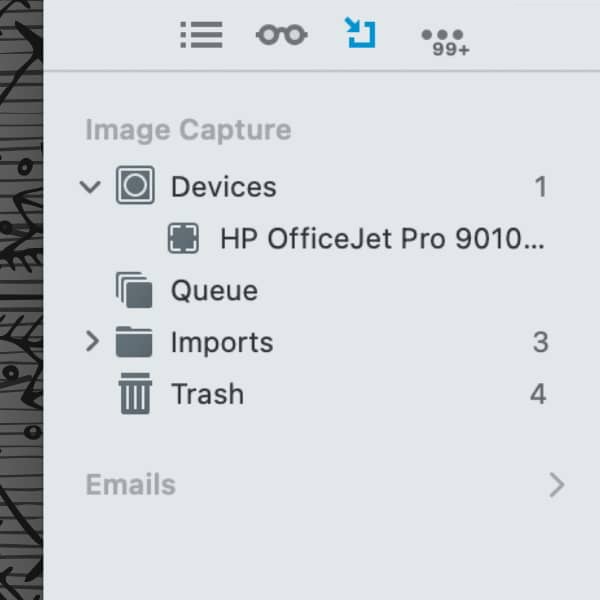
An important tool for your paperless office is, naturally, a scanner. The Pro and Server editions of DEVONthink even offer integrated scanner support for several models. But what should you look out for? Here are some things to consider.
First of all, we do specifically support working with Ricoh ScanSnap scanners. See the Help > Tutorials > Scan with a ScanSnap tutorial for more information on setting it up. But if those are outside your budget or you’re looking for a multifunction device, read on.
Many years ago, there was a race to be the best scanner with the highest resolution. But the truth is, you rarely need more than 300 dpi. In fact, 200 dpi is more than sufficient for the majority of scanning you’ll do. It strikes a nice balance between image quality and file size.
If you are running the Pro or Server edition of DEVONthink and plan to use the integrated scanner feature, you need to make sure the scanner is compatible with Apple’s Image Capture framework. A TWAIN scanning interface will not work in our app.
If you don’t plan to scan inside DEVONthink, you can use the software provided by the manufacturer, provided it’s compatible with your Mac. You can then import those scans into your databases. However, your scanner software or a third-party application must do OCR on the scans before importing if you are running the standard edition and want them to be searchable.
One last note: We have created a tutorial in which we explain step by step how to use a scanner with DEVONthink, you might want to take a look at it.
Note: This article deals with an older app generation. Interface elements, menu paths, and procedures could differ.
