The New Text Settings in DEVONthink 4
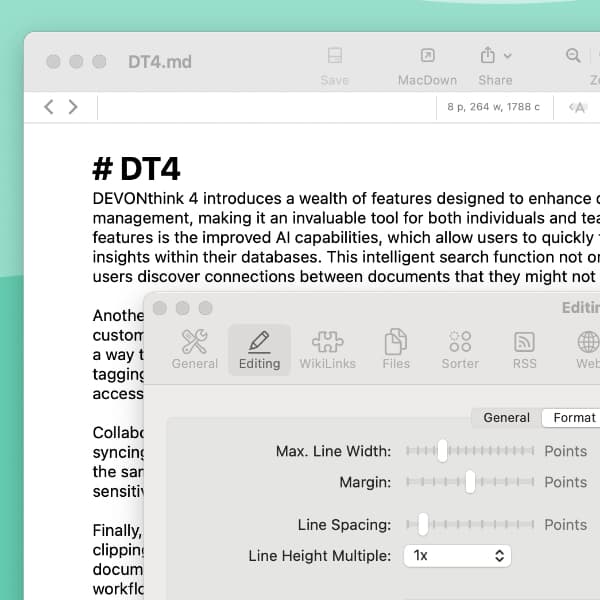
Affecting the appearance of text-based formats, including plain text, rich text, and the Markdown source, we have added some new controls to make editing text a bit more comfortable in DEVONthink 4.
In Settings > Editing > Format, the new controls are:
- Max. Line Width: Control the width of your content here. This can also produce a margin around the content.
- Margin: Adjust the space around your content, especially useful when not limiting the maximum line width above.
- Line Spacing: Adjust the spacing between lines to keep your text from feeling too crowded.
- Line Height Multiple: Similar to the Line Spacing control, set the spacing as a percentage proportional to the size of the font.
- Markdown Font: Choose a default font for your Markdown documents. Used when editing the source, it also acts as the font in the preview if you haven’t done any CSS styling to the document.
These settings don’t have to be static. You may want a little more margin, a little looser line spacing, etc., while working on a specific document? Modify the desired setting with a text-based document open and immediately see the changes.
And based on some suggestions we received, there is support for typewriter mode, keeping the active line in the middle of the window. This works with the mentioned formats and can be toggled via the Format > Typewriter-like Scrolling command. You can also enable this as a default in Settings > Editing > General.
We hope these new formatting controls make text editing a bit more comfortable for you!
