How to Use Workspaces
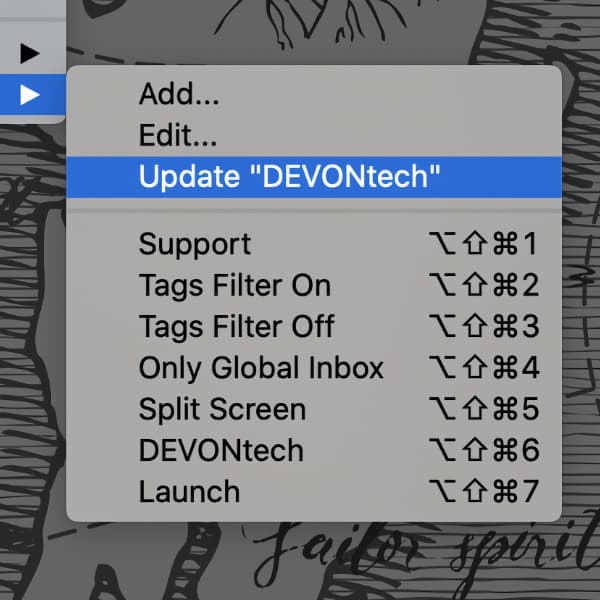
Imagine you have a set of databases you open to work on a specific project. Or a database you occasionally use and open in three windows side-by-side. While it’s possible to manually open databases and windows, DEVONthink has a special function to make this a more dynamic process: Workspaces.
A workspace is a collection of databases and windows that can be recalled with a single command. Workspaces can be used in a variety of situations, as noted above. Setting up a new workspace is a very simple matter.
- Open the databases you want open.
- Arrange all windows as you like them.
- Choose Go > Workspaces > Add and name the workspace.
Now you can recall this set of databases and windows at a keystroke or menu command, shown in the Go > Workspaces menu. If you open another database or window and want to include those, use the Go > Workspaces > Update command, noting this only works with the last opened, i.e., the current workspace.
Finally, remember you can create temporary workspaces too. When you’re done with one and don’t need it anymore, remove the workspace via the Go > Workspaces > Edit pane.
An additional benefit of workspaces is that they can help you clean up. If you are someone who routinely opens many windows and documents, it is easy to get overwhelmed. Using a workspace can clear those windows away to a known (and manageable) state.
Note: If you have databases open, they will not close when you open a workspace. However, any open windows will be closed to load the windows from the workspace. Also, at this time, windows can’t be reliably restored across multiple spaces.
Note: This article deals with an older app generation. Interface elements, menu paths, and procedures could differ.
