
How to Use Ratings in DEVONthink
March 18, 2025
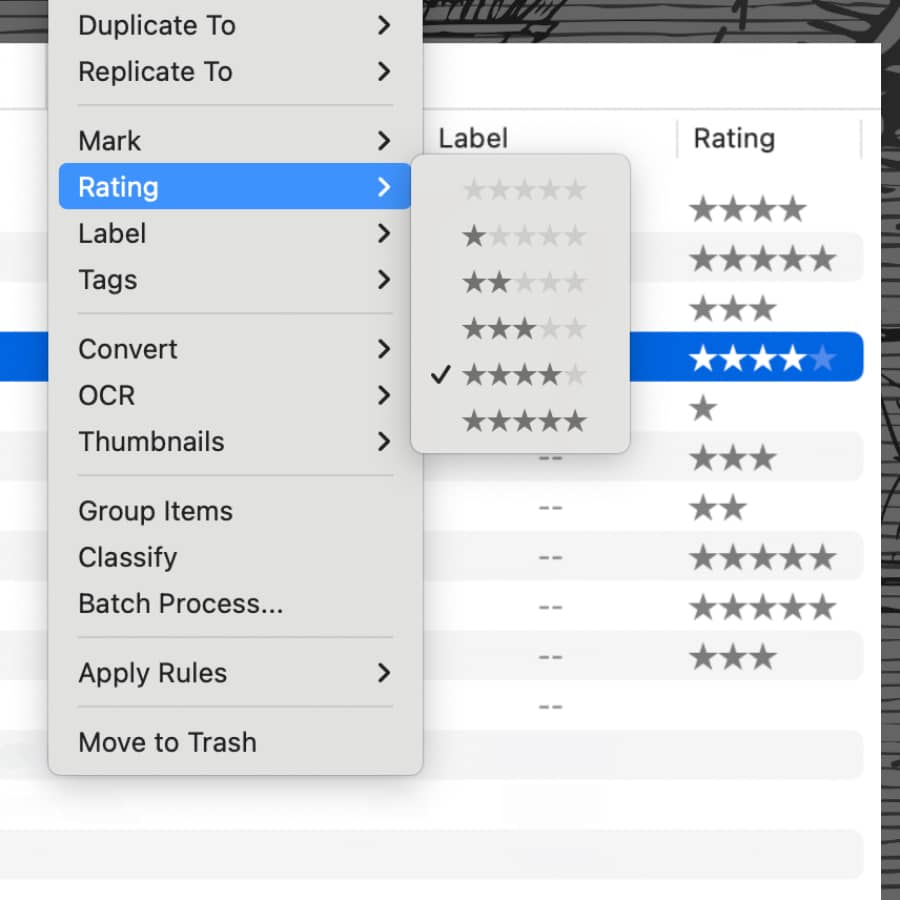
In DEVONthink and DEVONthink To Go, you can assign ratings to objects. But what are these markers actually for and how can you use them? Here are some suggestions. (more)

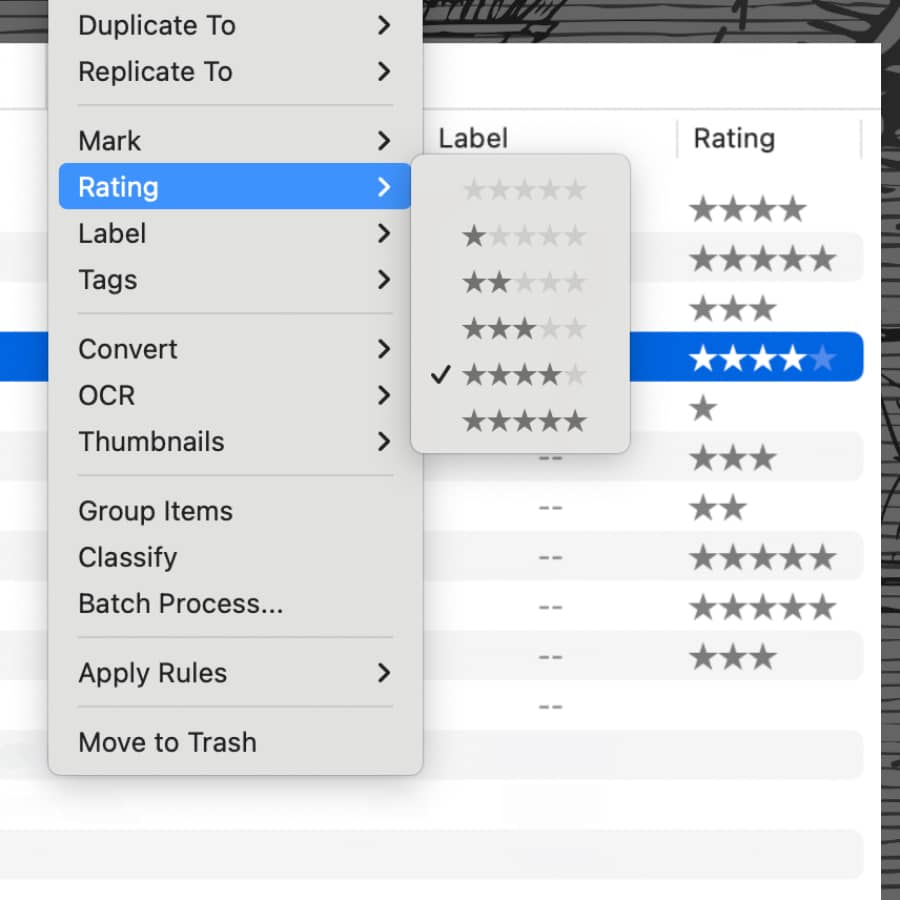
In DEVONthink and DEVONthink To Go, you can assign ratings to objects. But what are these markers actually for and how can you use them? Here are some suggestions. (more)

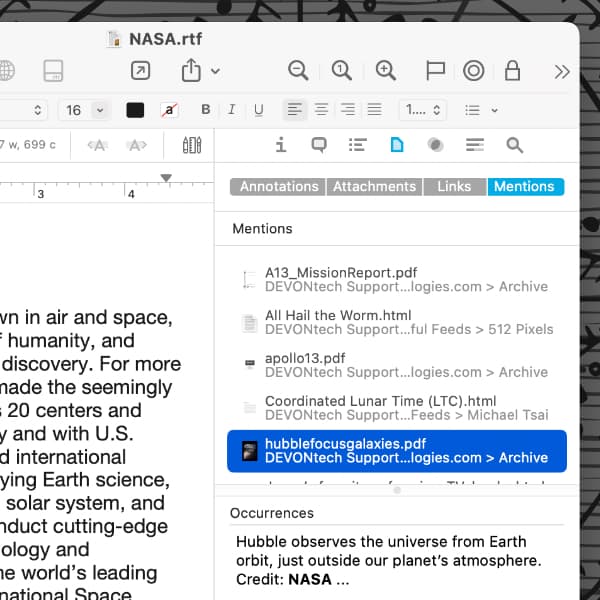
Making connections between documents is an important aspect of researching a topic and linking information. DEVONthink offers several ways to do this, including Mentions. Here we show you how to use them. (more)

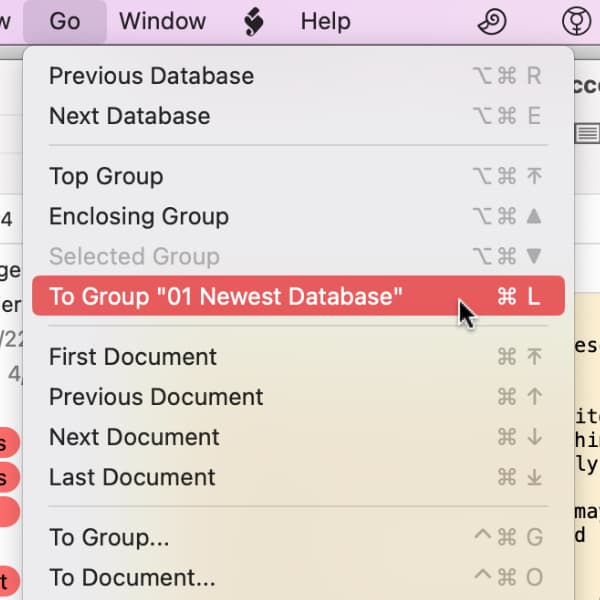
In DEVONthink, you move documents around, duplicate them, or capture web content and store them in a specific location. So that you can quickly continue working, there is a command in DEVONthink that takes you to your last destination. (more)

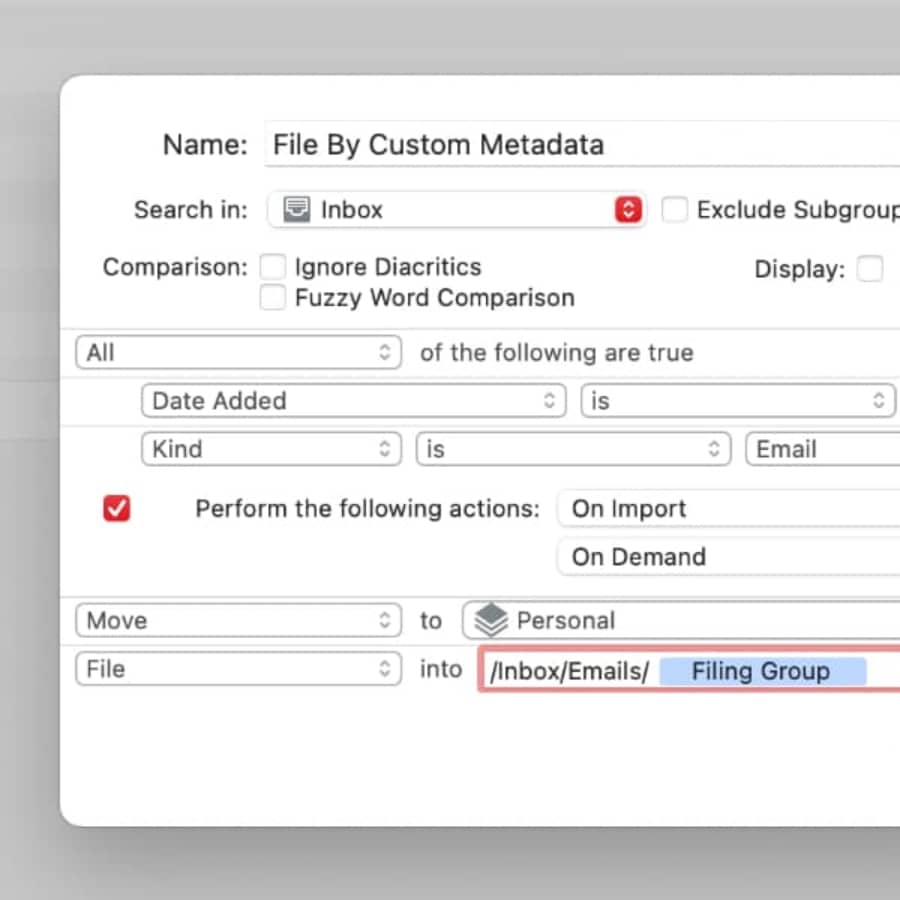
Thinking about making your automations in DEVONthink more dynamic using variable values? Combine smart rules or batch processing with metadata you’ve defined yourself. We show you an example how this could work. (more)

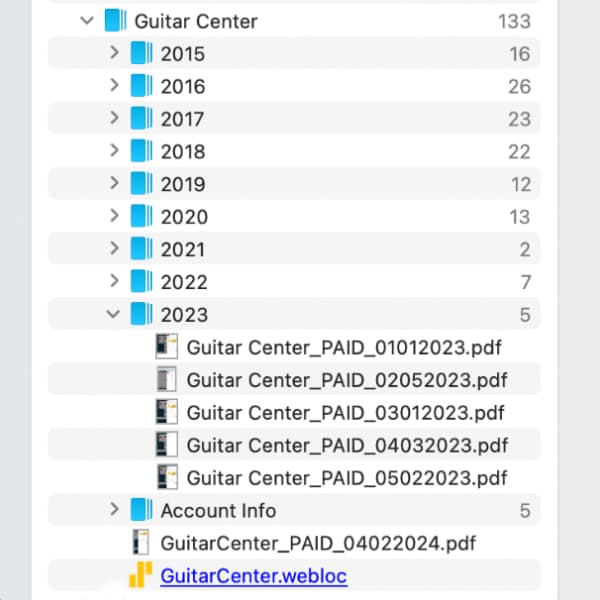
We receive probably most of the information that we want to save in DEVONthink online, via a web browser. If you regularly capture content from the same website, there is a workflow that makes this easier and more productive. We show you, how it works. (more)

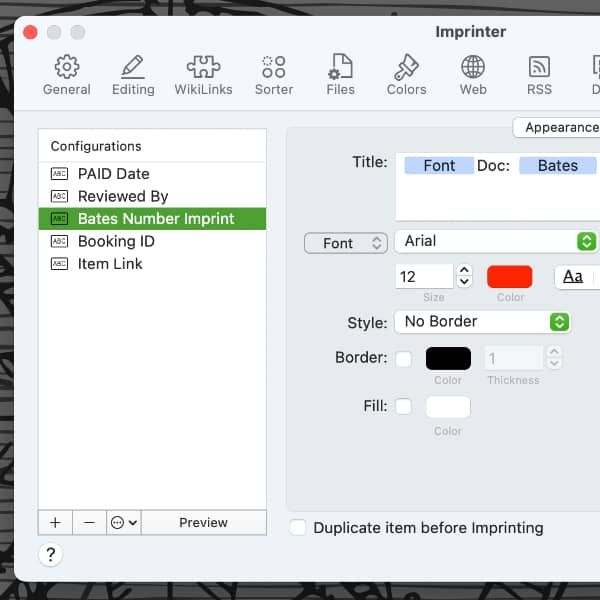
If you have a need to watermark or put identifying information on PDFs or images, the Pro and Server editions of DEVONthink can do this for you. It’s called imprinting and we show you how you set up and use it. (more)

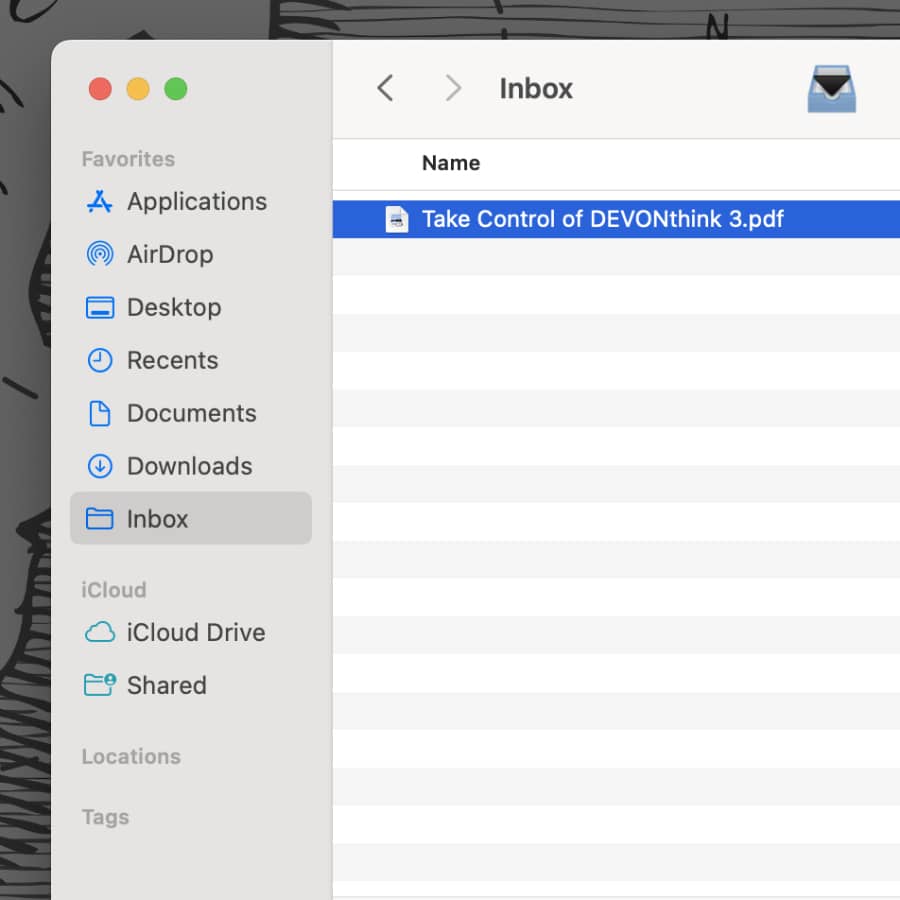
DEVONthink’s Global Inbox is an ever-present database used as a temporary holding tank for items you’ll late file in other databases. Here is how you can add items to it more efficiently than merely drag and drop. (more)

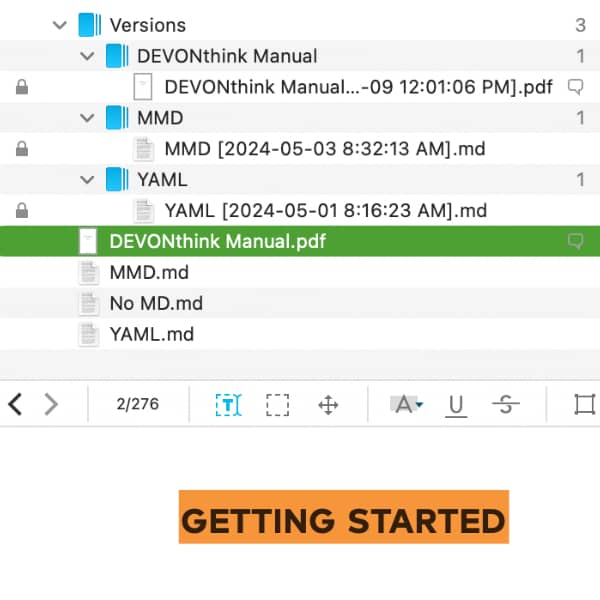
Sometimes, there might be a need to save a document in its current form before making alterations. DEVONthink provides a clever method to create versions of a document automatically. Learn more about this feature here. (more)

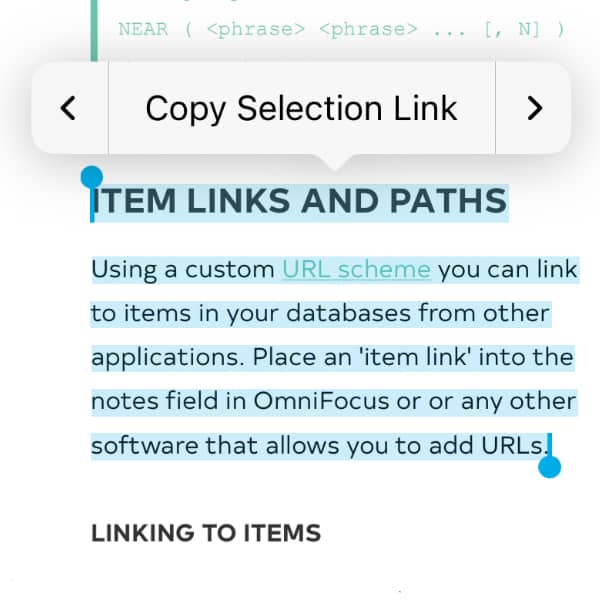
Much of the data we work with is connected in some way. Even if this is an only an implicit connection in our minds, we see relationships between documents. To help tie these documents together, DEVONthink and DEVONthink To Go support document linking. (more)

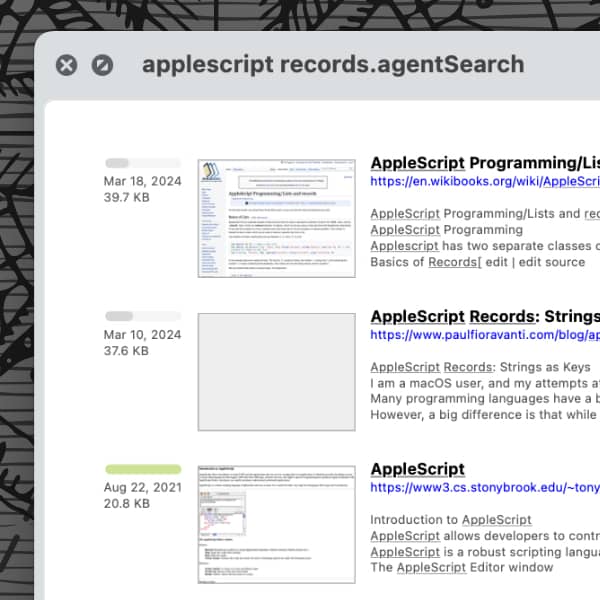
In DEVONagent Pro, you can archive search results or send them to DEVONthink. But after closing the search, you no longer have access to those results. Of course, you can run the search again, but there is a more efficient way to return to them. (more)