How to Access Today's Files
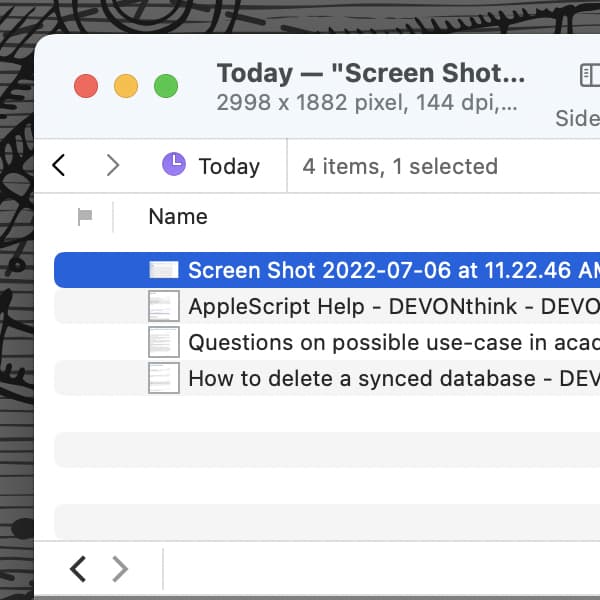
When working in DEVONthink, it is not unusual to have more than one database open, navigating back and forth between groups. As you open, close, create, and edit documents, it’s not uncommon to eventually lose track of something. Fortunately, smart groups can help corral these files.
In the Navigate sidebar at the side of a main window in DEVONthink, there is a Smart Groups section. This contains global smart groups, i.e., smart groups that apply to all open databases.
In these smart groups is a prebuilt one aptly named Today. Clicking this displays a list of documents modified today, regardless of its location in your databases. You can work directly in this smart group or select an item and press ⌘R to reveal it in its current location.
If you’d like to modify the criteria of the smart group, double-click it and the smart group editor will appear. Add any criteria you’d like, e.g., Date Added is Today or Kind is Markdown, etc. to fine tune the smart group. Control-click the group and choose Duplicate if you’d like to create variations. For example, you could easily create a rule for yesterday’s files too.
As an added tip, when you Control-click the smart group you will see the Copy Item Link command. This will copy a special URL that you may be able to use in your favorite launcher that supports launching URL schemes, e.g., Quicksilver, Keyboard Maestro, BetterTouchTool, etc. You could even use it with a device like a Stream Deck.
Now you have quicker access to items you’ve been working on today, all gathered in one location.
Note: This article deals with an older app generation. Interface elements, menu paths, and procedures could differ.
