DEVONthink 3.9
Making connections between documents, including being able to move efficiently between passages or to make an annotation, is vital when you’re working professionally with documents. Our update for DEVONthink for Mac today extends our item link URL scheme and lets you create deep links to selected text and PDF annotations. Add these links as references to documents or use them in apps supporting URLs, e.g., to-do managers or outliners.
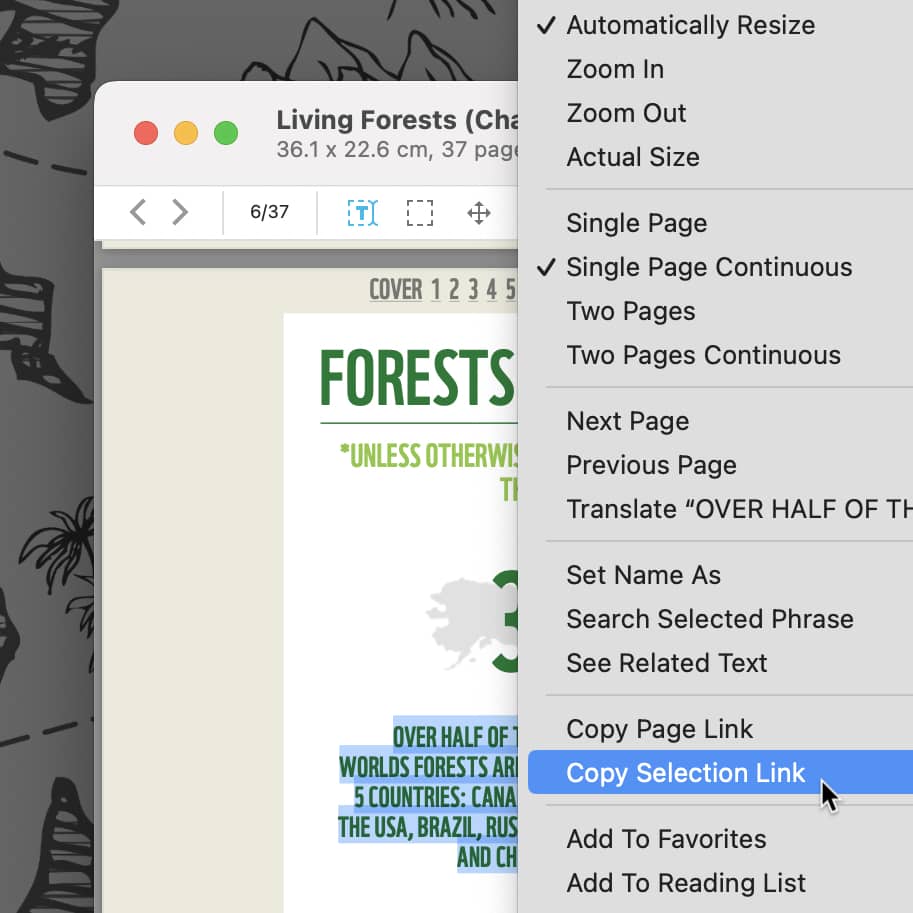
For all kinds of documents, separate annotation documents are another way to add context. Insert highlights summaries into annotations with a new command. If you’re into Markdown, we’ve improved working with annotations, too, and Markdown in general. E.g., edit Markdown in WYSIWYG in the Sorter. In all text-based formats, jump directly to a line by its line number.
When searching from the toolbar, you can now exclude subgroups to search only in the given location, and for easier sharing we’ve added a Share submenu to the context menu of item lists. We have also rearranged the inspectors a bit for clarity and added a new Attachments inspector listing media and other attachments.
Finally, we’ve worked a bit on capturing data. Clipping web content more reliably strips consent banners and produces better results for dynamic content like, e.g., Medium posts. And because Mastodon is now the place to go, DEVONthink gives better names to articles retrieved from Mastodon RSS feeds.
You can find a complete list of all improvements by choosing Help > Release Notes inside the application. We recommend this free update to all users of DEVONthink for Mac. Get it by using the application’s update function or from our Download page.
Note: This article deals with an older app generation. Interface elements, menu paths, and procedures could differ.
