How to Share Your Smart Rules
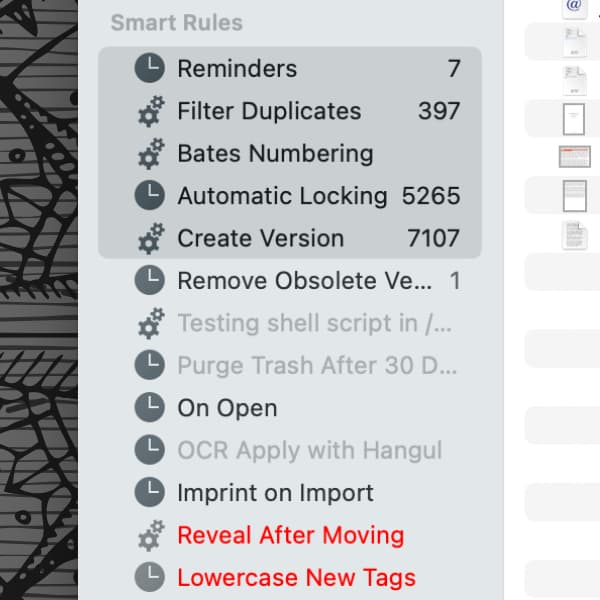
Smart rules are a powerful automation tool in DEVONthink, allowing the application to act on matching documents. Used wisely, they can be great allies in the quest to organize your databases. Maybe you want to share a specific rule with someone or install it on another Mac? Here’s how you can easily share smart rules.
Technically speaking, smart rules are stored in a property list file: ~/Library/Application Support/DEVONthink 3/SmartRules.plist. But this is a single file containing data about all your smart rules.
Instead of sharing this file, go to the Smart Rules section in DEVONthink’s Navigate sidebar and locate the desired smart rule. Control-click it and choose Export. It will be saved as a .dtSmartRule file to a location of your choice. You can also select more than one smart rule and export them to individual smart rule files. Send these files off to someone or move it to another of your Macs.
On the receiving Mac, double-click the file to install it in DEVONthink. It is possible that the location defined in the smart rule does not exist on this Mac and you will be shown a notice. In this case, double-click the newly installed smart rule in DEVONthink and set an appropriate target in the Search in menu.
Even if you’re not sharing the smart rules with anyone, it may be useful to export the rules individually after you have them working properly. Then you can individually install the necessary rules you created, e.g., after a reinstallation or when setting up a new machine.
