How to Use Aliases
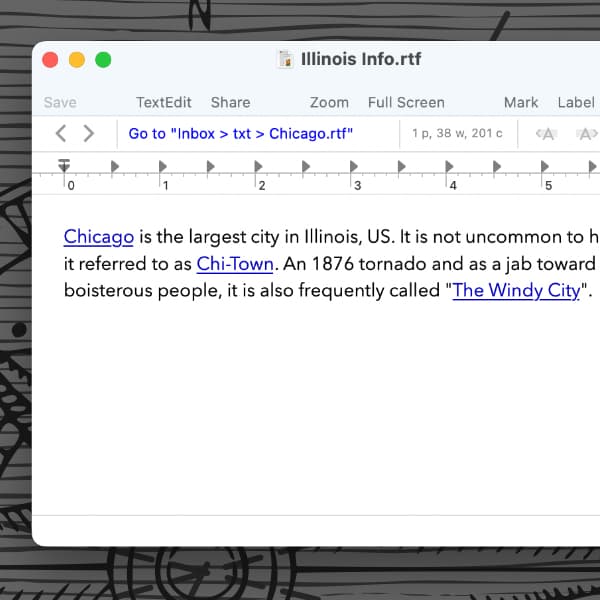
An alias is another name by which something is referred to. For example, a person may have a nickname like grandpa or an abbreviated form like Bobby. The common names of companies or organizations are often convenient acronyms, also a form of aliases. DEVONthink allows you to use aliases for your documents. Here are some ways to use them.
Aliases are not limited to documents in DEVONthink, but can also be given to other objects, e.g., groups or tags. In the Tools > Inspectors > Info: Generic inspector of an object, you’ll find the Aliases field. Enter an alias here. If you want to use more than one alias, use a comma or semicolon to separate them.
You can use aliases for tagging. Add an alias to a tag, so you can type the alias when adding tags and the tag will be correctly applied. For example, you could add the alias NYC to the tag New York City. Then, when you type NYC in a tags field, it will be applied as New York City. So this can be used as a type of shortcut in applying tags.
You can also use aliases for WikiLinks. First, make sure the option Settings > WikiLinks > Automatic: Names & Aliases is enabled. Now, when you type an alias in a document, it should be detected as a link to the document with this alias. If enabled, Aliases can also be typed in square bracket syntax.
As an example, say you have a document titled National Aeronautics and Space Administration and you want to WikiLink that document. Add an alias of NASA (which you’re more likely to type anyways). Now as you’re typing about space exploration, typing NASA will link to the document with the longer name. Or consider you have a document where you’re writing about Chicago and have named it as such. Add aliases of The Windy City; Chi-Town. Now when you type Chicago or either alias, it will link to the original document.
But note: Applying the same alias to multiple documents will lead to confusing results, so make sure you are using unique aliases.
Note: This article deals with an older app generation. Interface elements, menu paths, and procedures could differ.
