How to Keep Your Databases Healthy
July 23, 2024 — Jim Neumann
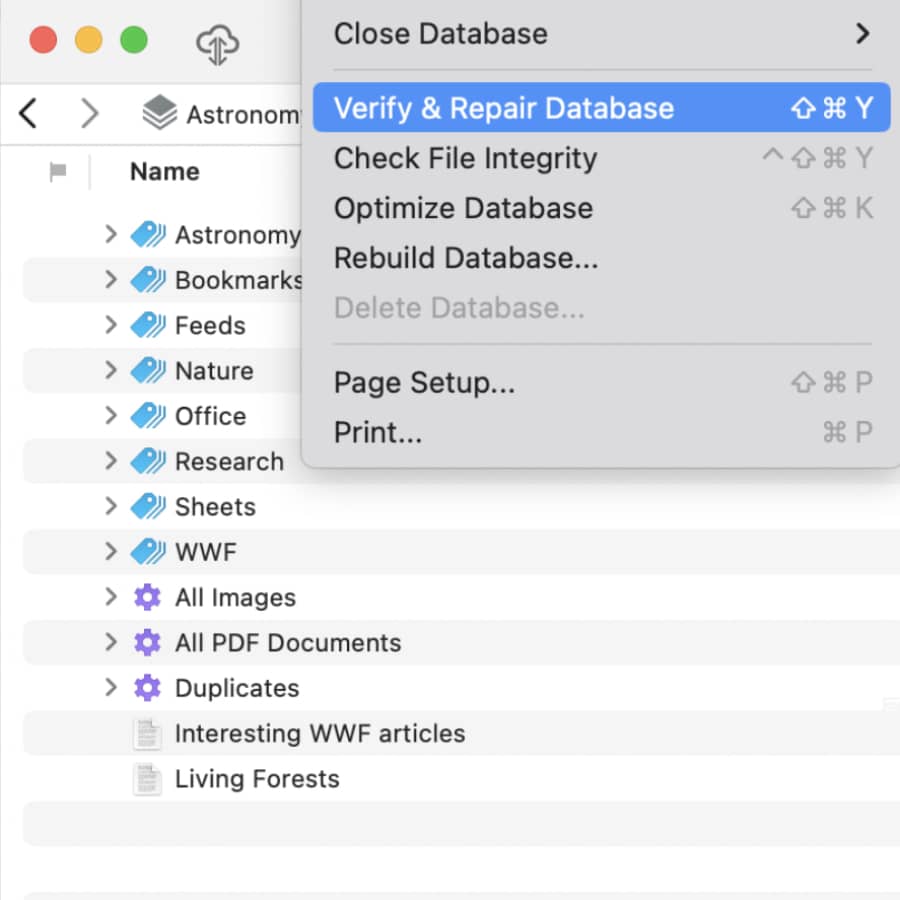
DEVONthink databases are created to hold a large number of documents, so robustness is paramount. However, should inconsistencies or strange behavior occur, it is time for some housekeeping. Here are a few build-in commands to check and keep your databases healthy.
The following commands are available in the lower section of the File menu in DEVONthink:
- Verify & Repair Database: This command checks the internal state of your database, especially looking for missing or empty files, or documents it can’t account for in its indices (so-called orphaned files). We recommend running this command bi-weekly or more frequently, if preferred.
- Check File Integrity: Each document in your database has a value derived from its content. This command checks all documents, comparing them to the value stored for each. There is rarely a need to run this command manually.
- Optimize Database: Tidies up the internal indices, removing any out of date information, e.g., custom metadata, thumbnails, etc. This doesn’t need to be run often, but there’s no harm in it either.
- Rebuild Database: This exports the contents of a database and removes its index. It then reimports the data, rebuilding the full index from scratch. Be aware this will remove all references to missing files. This is a troubleshooting command, not one to be used regularly.
Check Window > Log or the Log toolbar button for results of the command you’ve run.
For more information, see the Troubleshooting > Repairing a defective database section of the built-in Help or user handbook.
