How to Use Mentions in DEVONthink
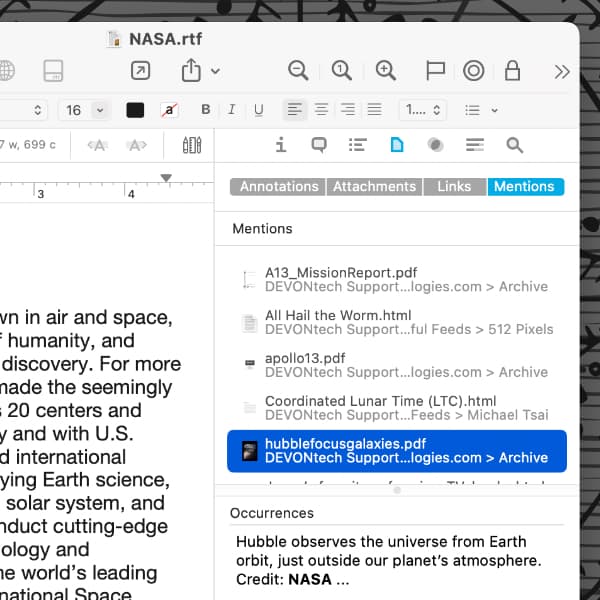
Making connections between documents is an important aspect of researching a topic and linking information. In DEVONthink, many people use link-based connections, such as WikiLinks, but there is also a non-linked option: mentions.
Say you have a document named NASA where you’re writing about the US space program. You clip web content and gather documents about space exploration and add them to your database. If you wonder, “Where else has this document been discussed?”, open the Tools > Inspectors > Document: Mentions inspector. In the top section, any document in the same database containing the name of the current document in its text is listed. Select a document from the Mentions and the Occurrences section at the bottom displays the name and context each time it was mentioned. And if you Control-click the listed document, choose Copy Summary to put the occurrence on the clipboard for pasting into other documents.
Mentions only match the exact name of a document, so a document named All about NASA would only show matched document if they contained that exact phrase. And the matches are case-sensitive. So mentions work best when creating very topical documents, similar to how WikiLinks work.
In contrast to WikiLinking, mentions don’t modify the contents of your documents. You don’t have to add links from a document to another, just mention a document’s name to create the connection. And another very powerful aspect of this feature is they will detect mentions in any indexable format, e.g., PDFs.
Note: This article deals with an older app generation. Interface elements, menu paths, and procedures could differ.
