How to Quickly Access Documents
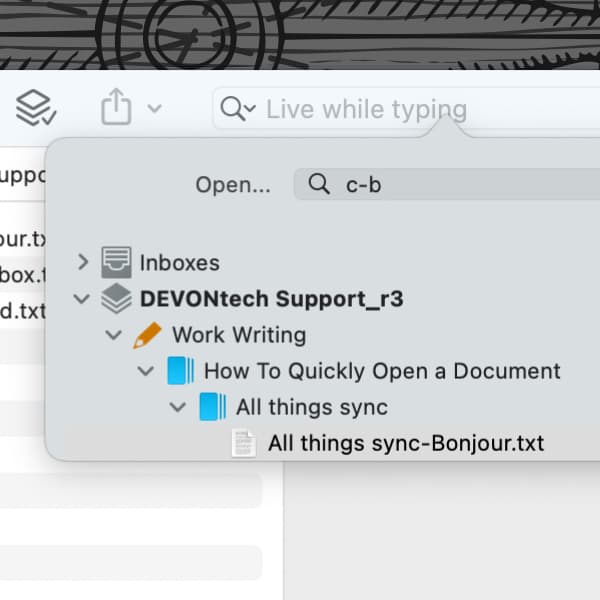
As you’re working with DEVONthink, you may need to open another document from time to time. For this, DEVONthink offers several ways for quickly accessing documents, like the Favorites. If it’s not something you want to add as a favorite, here’s another quick way to open a document.
Select Go > To Document or more quickly press ⌃⌘O to open the Go To Document popover. Start typing the name of the document to see matching documents in the open databases.
But here’s a trick to make this even faster: This popover detects substrings, e.g, part of words, as long as they are contiguous. Say you have a document named All things about sync-Dropbox. You also have All things about sync-iCloud, and All things about sync-Bonjour. If you type all things in the popover, you’ll get all three matches. But if you typed sync-bon, you’d only match the Bonjour document from those three. You may even be able to type c-b — the ending character from sync, the hyphen, and the beginning character of Bonjour — to find this document.
Double-clicking the desired document displays it in the active window. This also replaces the view of the current document. Hold the Option key (⌥) to open the document in its own document window.
