
A Little More 'Helpful' Help Menu
June 3, 2014
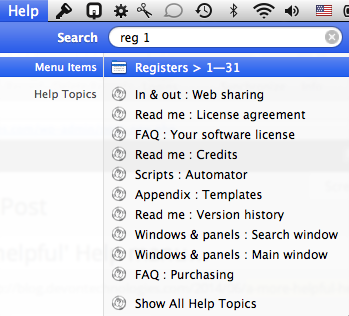
One of the most overlooked menus in any application is the Help menu. Not only is it the best place to start looking for, well… help, but here’s a way to use it you might not have thought of. (more)

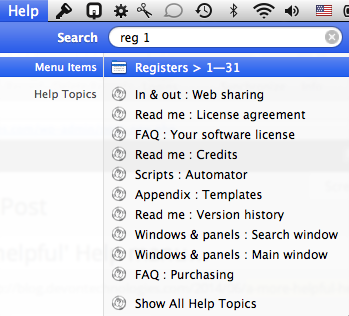
One of the most overlooked menus in any application is the Help menu. Not only is it the best place to start looking for, well… help, but here’s a way to use it you might not have thought of. (more)

DEVONthink Pro Office power user Luc Beaulieu has created a few standard templates for some key academic activities: Research grants, research contracts, general research projects, new students, new manuscripts, and conferences. And this is how Luc’s workflow looks like: … (more)

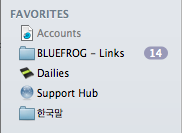
As you work in DEVONthink, you’ll come to find yourself going to the same places over and over again. It may be opening a certain database, working in a certain project, or other daily uses. These are perfect items to add to your Sidebar Favorites. (more)

Out-of-the-box DEVONthink displays and searches many file formats including PDF or Office documents. For files it doesn’t understand it uses Quick Look and Spotlight to make their proprietary content usable. With these two free plugins you can add the .epub file format to your system. As soon as you’ve installed the plugins, DEVONthink shows at least book covers, finds books by their content, and converts them to plain text. (more)

If you want to copy a database to an external drive it’s useful to know which items you have imported and which are just indexed. To find out in DEVONthink Pro or Pro Office, open the Search window (Tools > Search). Leave the query field blank, check Search for: All. Now click the Advanced button and enter these criteria: All of the following are true; Kind is Any Document; Instance is (not) Indexed. Click OK to start the search. (more)

Backups are something that every computer user is supposed to do but nobody really enjoys doing it. Apple’s Time Machine makes it a lot easier, at least when you have a second hard disk or a Time Capsule. However, if you’re like me and you don’t want to clutter your desk with yet another piece of hardware you might like Haystack Software's Arq. (more)

It’s very easy in DEVONthink Pro and Pro Office to move documents and groups from one place to another using the mouse. Dragging items between databases can be cumbersome if you have only one window open but then there’s still the Groups & Tags panel. (more)

Using the advanced search or smart groups you can filter out almost anything from your accumulated knowledge in DEVONthink. Out of the box you can e.g. get a list of all PDF documents in your database, or of all images. The selection here is not very granular, though. But you can easily locate documents using their file name. To find documents of a type not genuinely known to DEVONthink, say like Excel files, choose Filename ends in … xlsx. While the title of a document doesn’t show the file name extension that OS X needs to identify its type, the file name on your hard drive does.

In DEVONthink and DEVONnote you have the ability to use use wildcards in a search term to do partial string matches. We hope this tip gives you some better ideas about how you can use wildcards to help your searches be more productive. (more)

Duplicates in DEVONthink are great when you need them, not so great when you don’t. But how to track them down and get rid of them?
In your database you will find a built-in smart group, a purple folder with a gear icon on it, called Duplicates. Selecting this folder will show you the files that are duplicated. (Depending on your settings in Preferences > General, duplicate files may be shown in blue.) So how do you manage them? (more)