
March 25, 2025
How to Clean Up Empty Tags
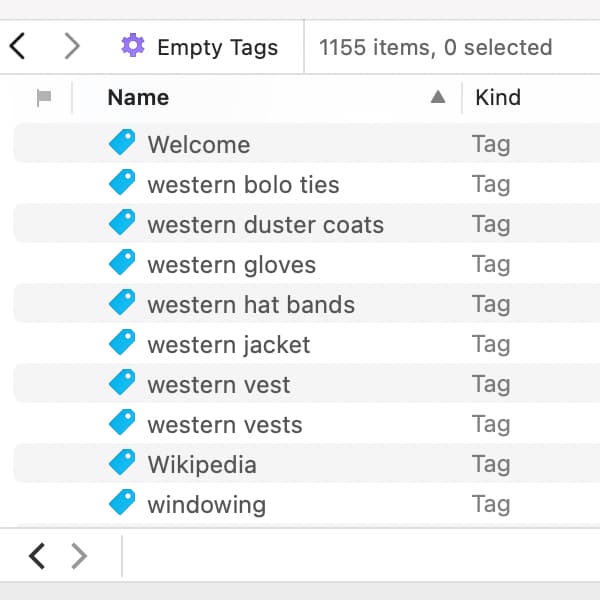
Do you need to clear out empty tags that have piled up and are collecting dust? Here is an easy way to locate and remove them from any database in DEVONthink. (more)

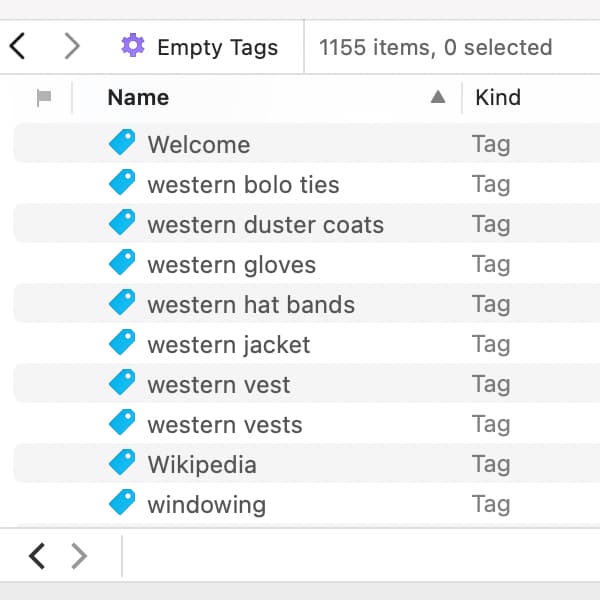
Do you need to clear out empty tags that have piled up and are collecting dust? Here is an easy way to locate and remove them from any database in DEVONthink. (more)

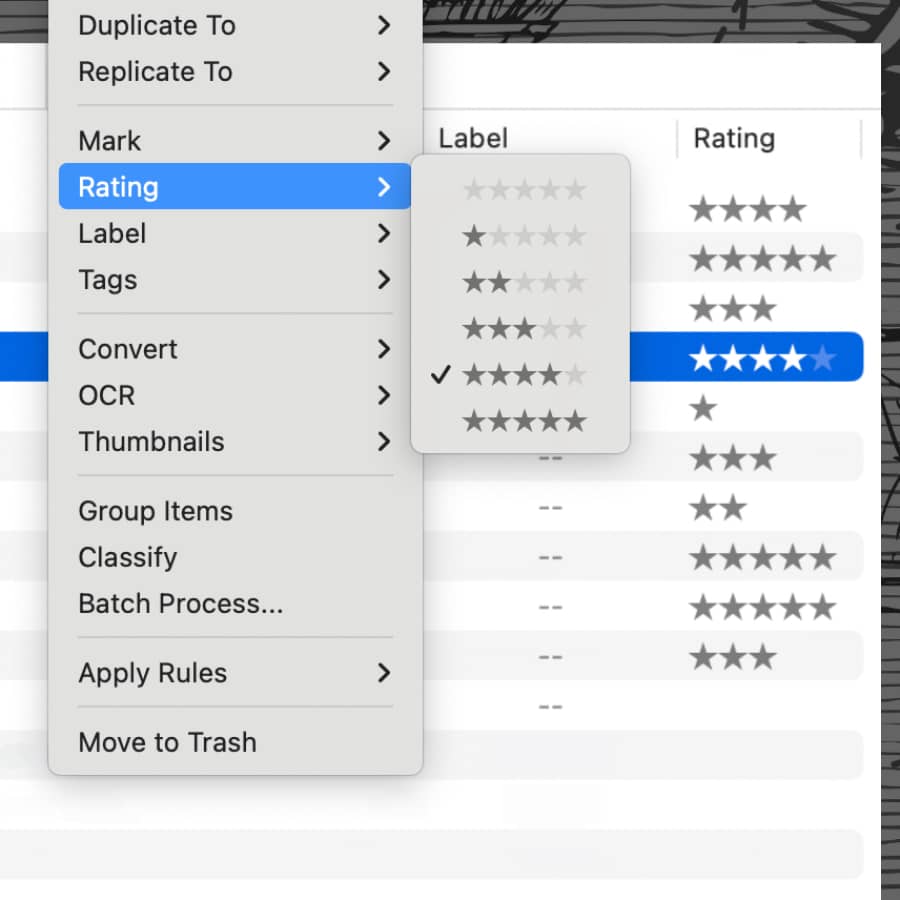
In DEVONthink and DEVONthink To Go, you can assign ratings to objects. But what are these markers actually for and how can you use them? Here are some suggestions. (more)

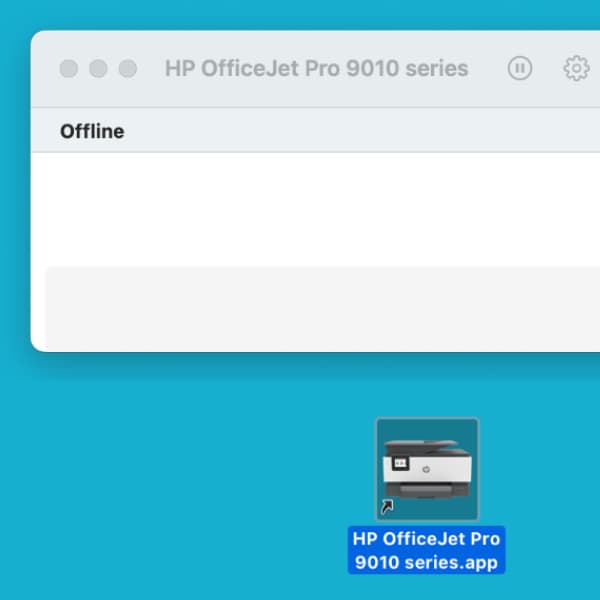
Would you like to print your documents from DEVONthink, perhaps multiple documents at once? Then we have a nice little trick for you. (more)

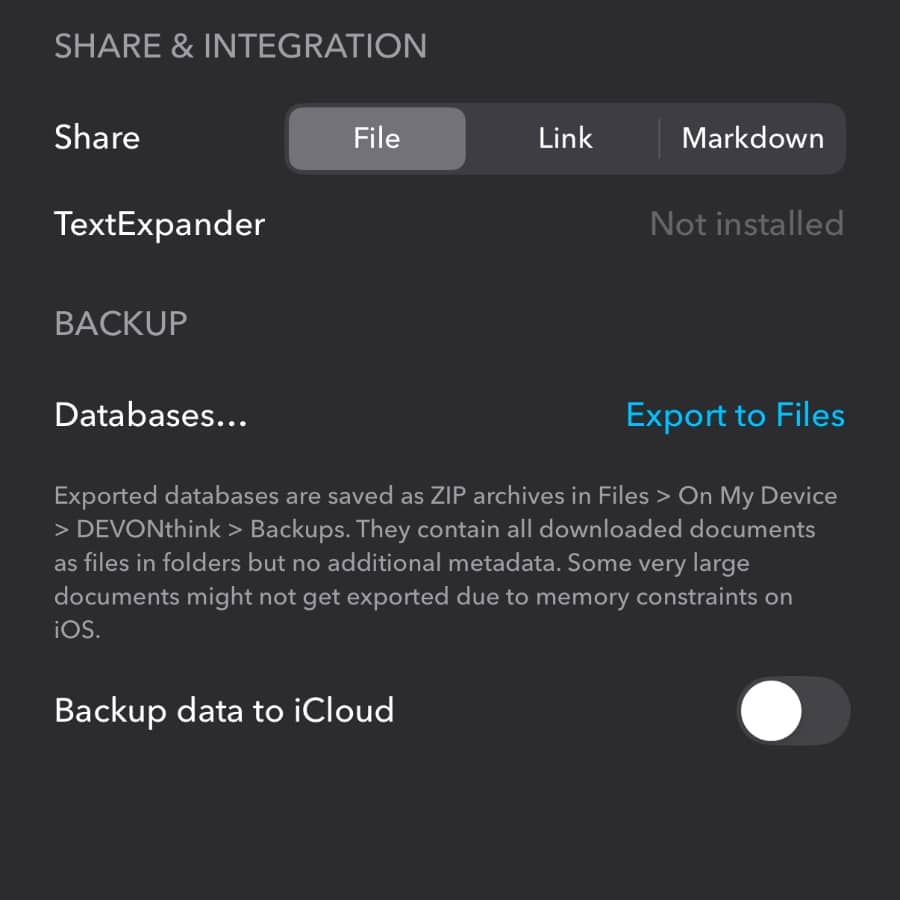
Any time you store your data on servers you don’t operate, you have to trust they will respect your privacy. But even if you feel fairly comfortable, it’s not a bad idea to take a few further steps to protect your data. (more)

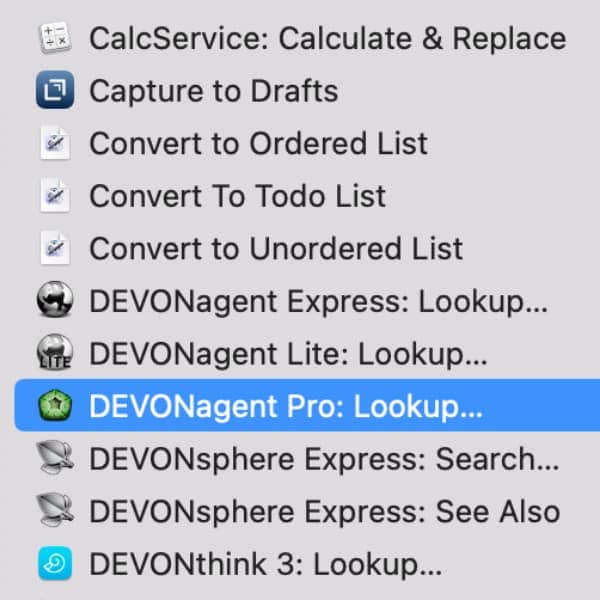
The Services menu in most native macOS applications provides a variety of context-dependent, handy automations. Our applications extend this menu with powerful search features that you can use in your search workflow. (more)

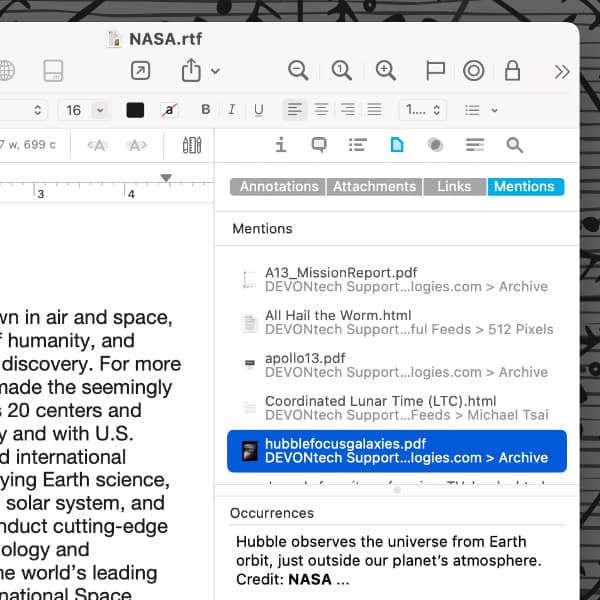
Making connections between documents is an important aspect of researching a topic and linking information. DEVONthink offers several ways to do this, including Mentions. Here we show you how to use them. (more)

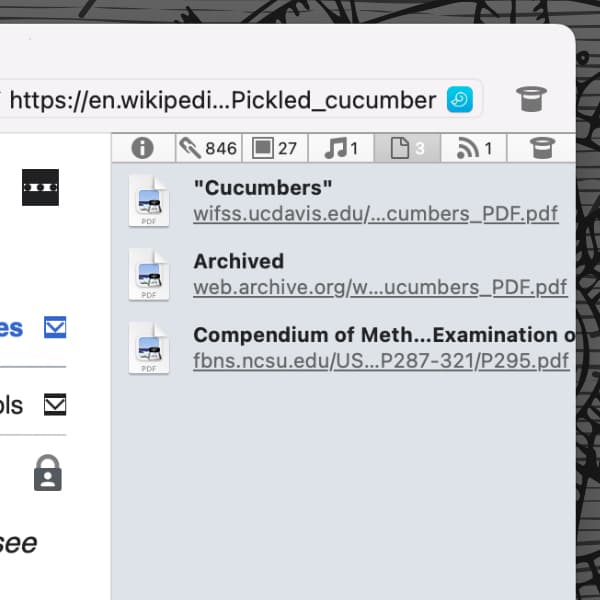
DEVONagent’s web browser lets you view websites you have found without having to switch applications. And while it may not have all the features of major browsers, it has a very handy one: inspectors, which provide some additional information about the site. (more)

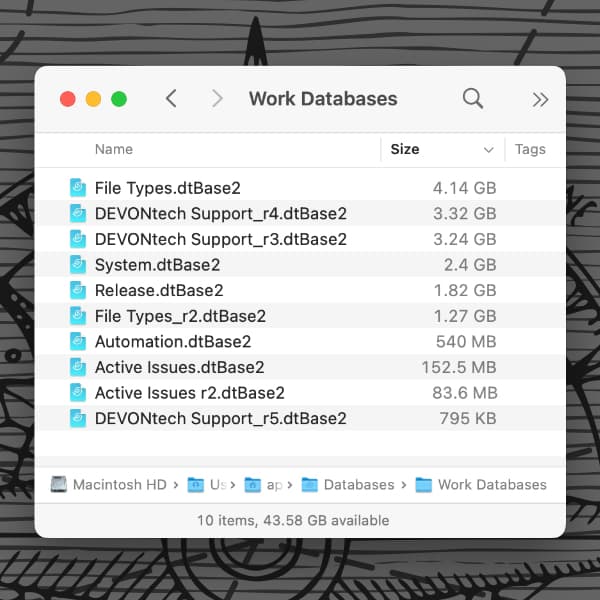
We are big advocates of being diligent in your backups, especially if your data is important to you. Full and incremental machine backups are a great idea, but you may want a specific backup for the data of our apps too. Here is, how you do that. (more)

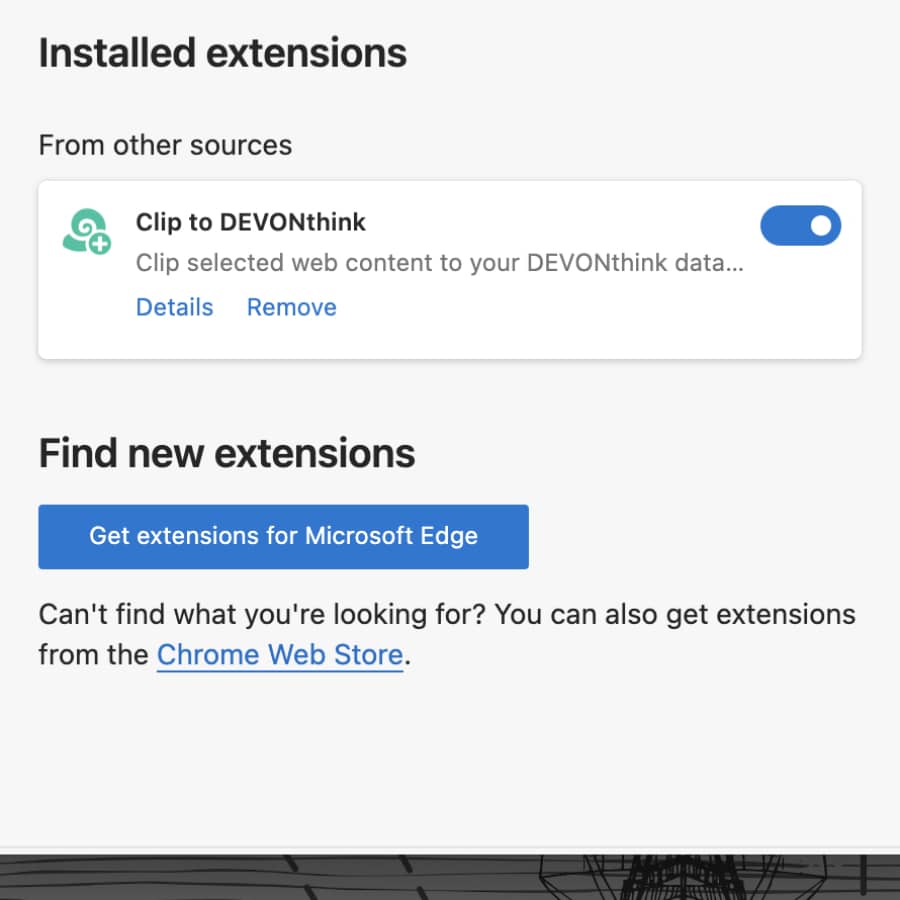
If your browser of choice is Microsoft Edge, you have two easy options for clipping web content to DEVONthink. We show you how they work. (more)

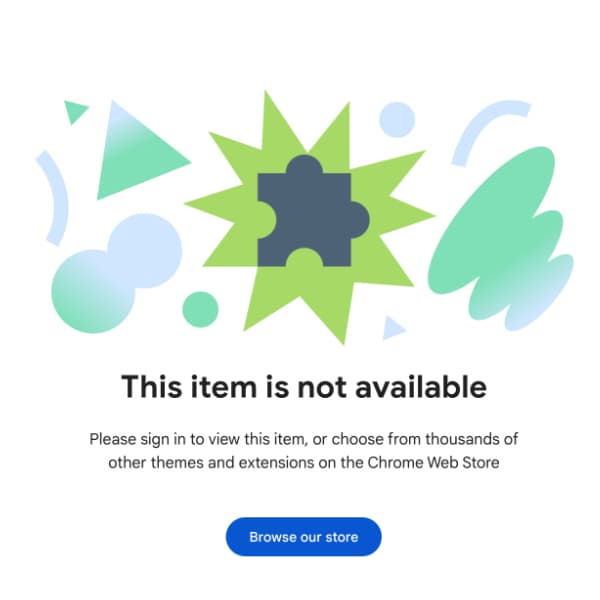
With our Clip to DEVONthink extension, you can easily capture web content in Google Chrome. However, if you are having trouble downloading the extension, we may have a solution for you. (more)